Please forgive me if this has been covered but how would I find out who might be "following" me so I could follow them back? I don't want to be rude!  Thank you!
Thank you!
 Thank you!
Thank you! Thank you!
Thank you!Please forgive me if this has been covered but how would I find out who might be "following" me so I could follow them back? I don't want to be rude!Thank you!
Thank you but I'm using the forum in my mobile browser? Does it still show there because I couldn't see.
Thank you but I'm using the forum in my mobile browser? Does it still show there because I couldn't see.
I found it with the link you provided! Thank you.
It works in the mobile browser too. Thanks.It does on the browser I use in the mode I've selected... I'm using Chrome on my Android smartphone and have it set to show the full site and not the mobile version...
Who knows about what you are using or how you have it setup if you don't tell them
How do we put something like this on someone's profile page? I copy the image, but it doesn't paste in the text box there like it does here.
but you can do it with the bb code that uncle posted? I don't have imgur, but I did try that particular one from my photobucket, that was the shorter one I tried, will try it in a different message without the wording I used. ThanksThere's a character limit on profile posts. No way around it other than to find an image that has a shorter URL.
If you want to use that particular image, save it to imgur and use that URL instead.
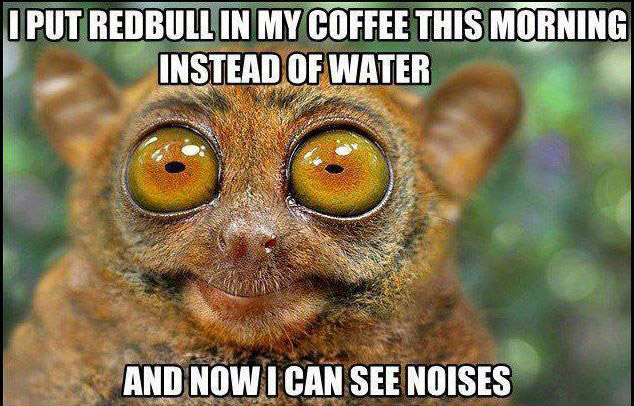
I dunno if Yahoo! does it too, but Google's been doing SSL Search (encrypted), so when you copy the link address from thumbnails or preview windows, you're most likely copying the encrypted version of the image's URL - that's why it's so long. Just go that one step further (click on "Visit Page" or "View Image") and copy the link address from there.tried a couple of them, one was real long, the other was shorter, but it gave an error both times saying I couldn't use more than 420 characters. Thanks though. I hope we can still do these.
I have a question about finding old posts--either by keyword or by username. The old platform had this nifty "search in ascending order" function that let us start the search from the very end, as in the very first mention of the word (or user's oldest post). I can't find it here. Any tips?
Unfortunately, that isn't an option for this search engine.
Almost forgot a really IMPORTANT one. How to log in once we make the switch!!
It's really pretty simple!
Look for the Login button at the very top right corner of the screen.
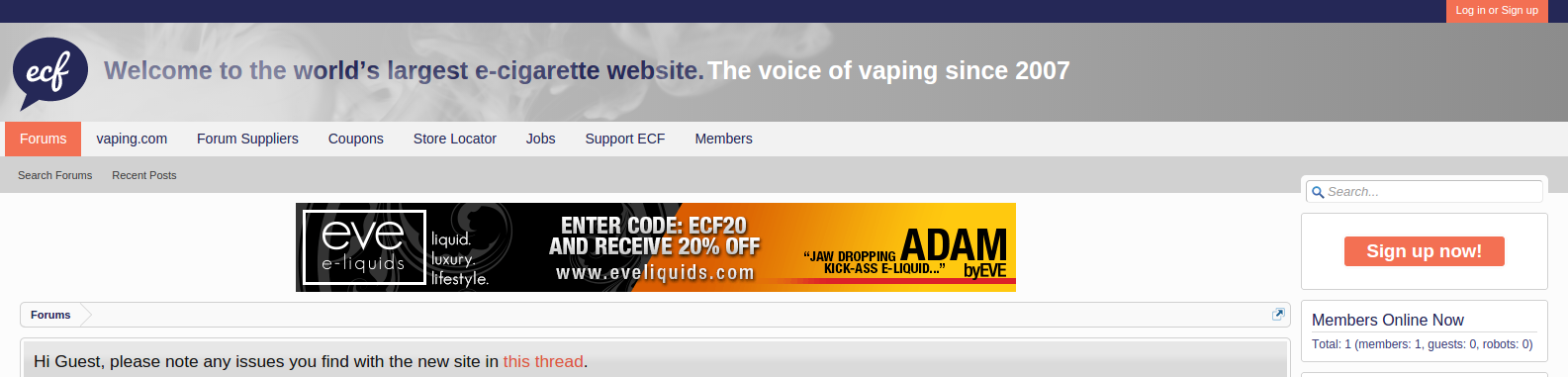
You'll then be presented with the login screen.
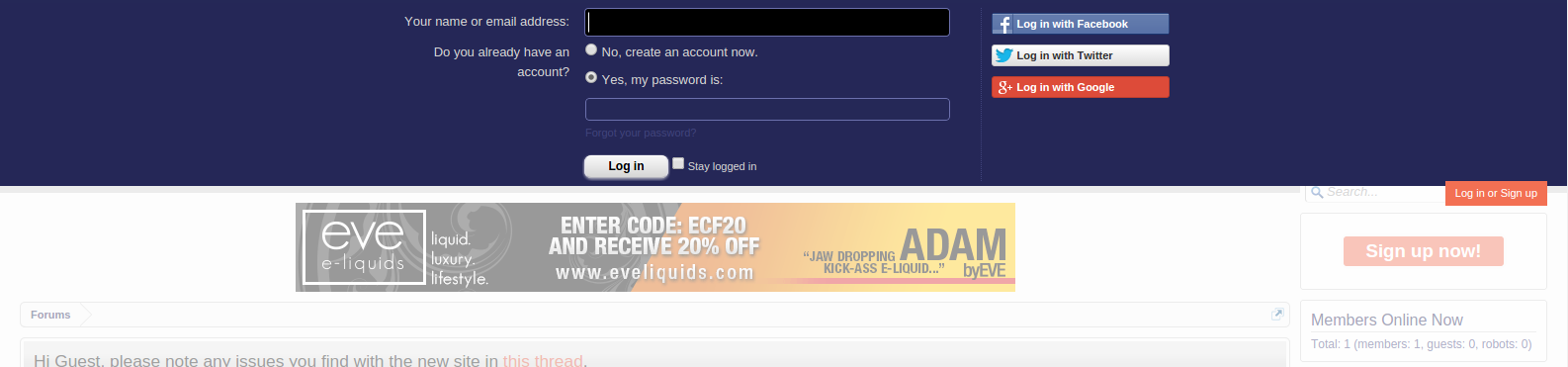
Make sure the question Do you already have an account? is set to yes, my password is
Type in your username and password (don't forget to check the "Stay logged in" box!) and you're logged in!
Probably gonna get crucified for saying this and it obviously doesn't effect me currently, but IMO i don't think its 'fair' for supporting members to have to see the AD's and i genuinely hope they rethink it/are able to turn them off for supporting members in the future.
