lol. Predict the beatings are about to commence on the mood thing questions. That should fix some moods.....
(just kidding)
Read back.
(just kidding)
Read back.
Last edited:
i can't get my mood thing to work do I need to turn something on?
No need to be sorry!Lots of work.
I'd add it as a suggestion though, like maybe have the template for thread-view exclude the stats so it is full width. I'd only need the stats on the thread-list/forum-list. May also be better for mobile users with limited screen space (IDK...I'm desktop mode not mobile)
The responsive design automatically "moves" the sidebar on mobile devices. You can test this by shrinking the amount of real estate your browser takes up and you'll see the forum adjust accordingly.
 to not have it in thread view. But I'm anti-social.
to not have it in thread view. But I'm anti-social. 
supposedly you can add prefixes to them to organize them2) The next issue is with PM's/Conversations . . . I fully understand and appreciate that "Xen Foro" does not allow "Mailboxes" to be created and that all the PM's/Conversations are just listed individually . . . However, if possible can the people in the background provide a way that these "Conversations" can be linked together under one "Subject"/"Title" since it seems that they cannot be "Filtered" that way . . . Just as an example - "Jane Doe" started a "Conversation" with "John Doe" with the "Subject"/"Title" - "How Ya' Doin' . . . " Later He replied which changed the "Subject"/"Title" to "Re: How Ya' Doin' . . . " They continue this conversation for the next couple of days and there are 20 + separate and individual conversations now listed they wish to save using the "Filtered" option as a kinda of "group" for future reference but cannot . . . Now - If there is a way to do this or can be done later - IMO - It would be extremely beneficial if "We" could "Filter" them as a kinda of "Group" instead of having them all listed as individual messages . . .
Conversations are the old PMs. Unfortunately, the options for Conversations are somewhat limited compared to what we're currently using but we've created some options that hopefully will allow you to organize your conversations.
First, there is no option to create additional folders to save your messages. To get around this, you can create a prefix that you can then assign to specific conversations and then filter accordingly.
To create your prefixes look for the Conversation Prefixes link in your inbox.
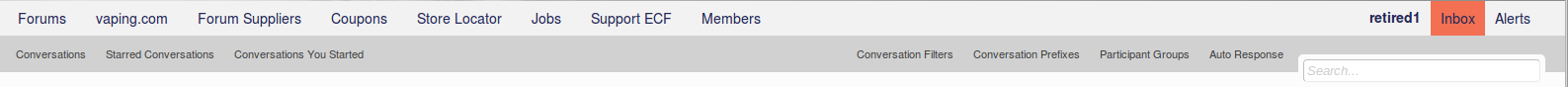
You'll then be presented with a screen that allows you to create/edit your prefixes.
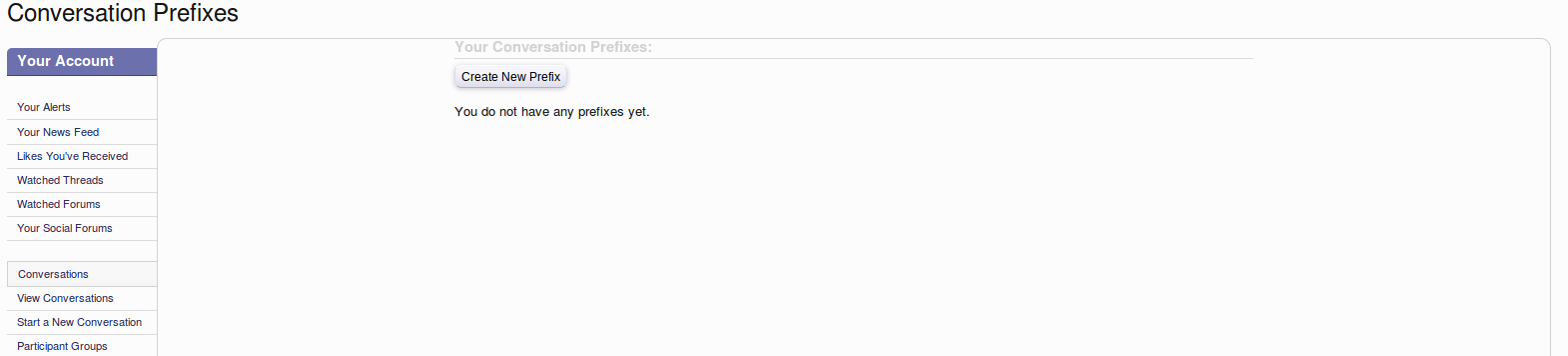
You can then create as many prefixes as you wish to help organize your conversations.
Now you'll need to assign the prefix to your existing messages. Select the message you want to assign a prefix to.
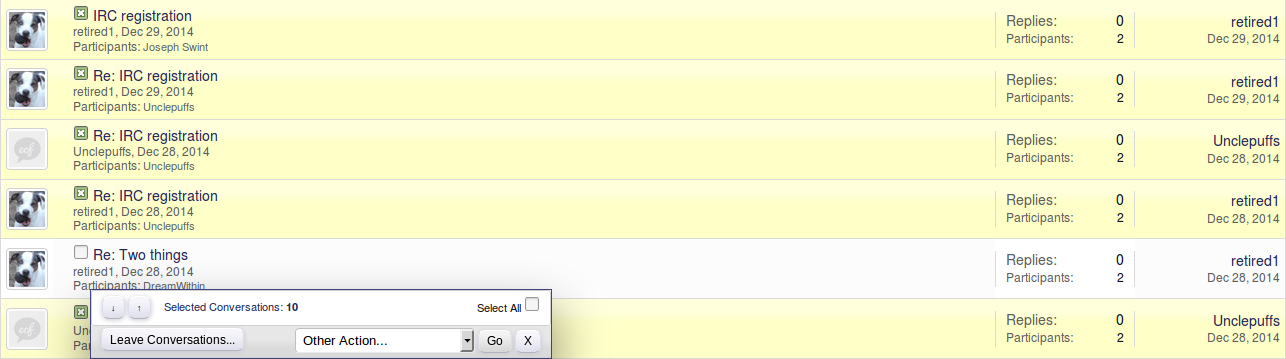
Where it says "Other Action" on the popup, click on that and then select "Set Conversations Prefix"
You'll then see your customized prefix assigned to the conversation.
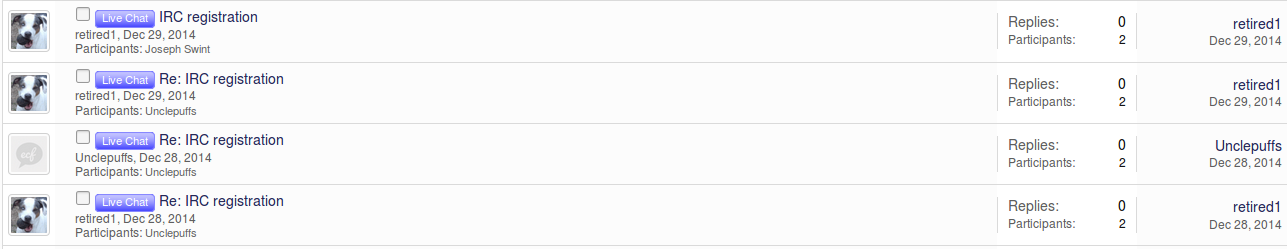
Other than that, there's not much to say regarding conversations other than it allows you to communicate privately with other users.
To delete a conversation, all you need to do is "leave" the conversation. You'll be presented with an option to accept future messages on that particular conversation or block. If you block, it's gone for good, even if the other person attempts to reply.
a suggestion, maybe make another user popup index, or add it to the main one for all of the user title bars (verified, admin, mods, ect)For issue #3. Most will come back and some point, but it's doubtful we'll squeeze them all in.
For issue #1. Hold down your CTRL key and scroll up with your mouse wheel.
For issue #2. Xen Foro tips and tricks | E-Cigarette Forum
For issue #3. Most will come back and some point, but it's doubtful we'll squeeze them all in.
 Definitely will go back and read through again . . . THANKS ! ! !
Definitely will go back and read through again . . . THANKS ! ! ! Now - If It would only not show I was "Online" or viewing the thread since I already unchecked "Show your online status" in "My" privacy setting . . .
Now - If It would only not show I was "Online" or viewing the thread since I already unchecked "Show your online status" in "My" privacy setting . . .
It doesn't show to other members if you've unchecked the Online Status box.

 "Your" post I've read in so many places, but especially in the "Tootle-Puffer" thread . . .
"Your" post I've read in so many places, but especially in the "Tootle-Puffer" thread . . . 


Looking good so far.
However, I am only getting e-mail notifications to some of my subscribed threads.
I have tried unsubscribing, then resubscribing checking the e-mail option.... still not working.
Just wanted to report this.
What she said!
Yes, yes, yes. Please, dear Admin, if at all possible. Pretty please. And we do need more info about the posters--join date, number of posts, etc. Very helpful to be able to tell at a glance who we're talking to.
Those avatars are upside down and totally confusing...
I know this is not critical and I'm sure you have more important things to do right now, but in the future, it would be nice to have a format similar to what we used to have.
Other than that--great job! Thanks!
How are you changing your mood?
