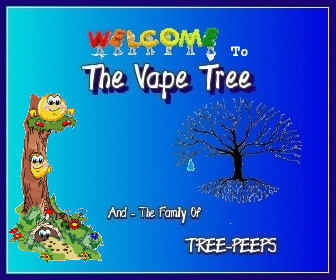"Signature Sub-Contest"
Here "We" Go "TREE-PEEPS" . . .
Anyone who adds
"The Vape Tree" Banner to their signature line or has one already - "You" will be entered into the "Signature Sub-Contest" for some "Premium E-Liquid" and the Winner will be randomly drawn from all entries . . .
 How To Add "The Vape Tree" Banner to "Your" Signature:
How To Add "The Vape Tree" Banner to "Your" Signature:
Go to "Your" ECF Name/Personal Details/SIgnature - Scroll down Box - On left side column find
"My Settings" and there "You" will find
"Edit Signature" - Click on that and once there "You" will see a editing box as you would when posting . . . Open this post as though "You" were going to quote it . . . Then Copy the following line of text and Paste into that box, making sure to remove all the spaces & these ****** so it is all one line of text:
[CENTER ***** ][****** URL='
http://www.thevapetree.com/']* * * * [IMG *****]* * * * *
http://i.imgur.com/1cNxa64.png[* * * * * /IMG][*******/URL] * * * * * [ * * * * * /CENTER]
Once "You" have done that just click on "Save Signature" and "The Vape Tree" Banner should show up and also be centered in "Your" signature line no matter where "You" post and should look like this:
(BTW: "You" could also just copy and paste the one line of text below that way Ya' wouldn't have to remove all the spaces & * * * * )

If "You" do not want it Centered, just remove the BBCode for "Center" . . . BTW: If Ya' follow the instructions exactly, people will also be able to click on the Logo and go directly to "The Vape Tree" website too . . .

Easy Peasy . . .

Just Sayin' . . .