You are using an out of date browser. It may not display this or other websites correctly.
You should upgrade or use an alternative browser.
You should upgrade or use an alternative browser.
◙ Li’l PINCH (←thang) ◙ pdib (←maker) ◙ not sayin’ (←just sayin’) ◙ shuh-ZAM! (←hyperbole)
- Thread starter pdib
- Start date
- th_trl_thread_readers 0
- Status
- Not open for further replies.
L'l Pinch went outside to catch a little sun wearing her new hat. ETA: Can't seem to get Flickr picture to post. Grrrrr.

Here is what you have in the post:
Code:
[IMG]http://[url=https://flic.kr/p/KxVUhW][img]https://c7.staticflickr.com/8/7781/28584669246_1798422bab_b.jpg[/IMG]Changing that to:
Code:
[IMG]https://c7.staticflickr.com/8/7781/28584669246_1798422bab_b.jpg[/IMG]Gives this:

I don't use flicker but there should be a multiple selection of code to copy and you need the direct url to the picture to insert in the box that appears when you insert a pic. (I did the above manually)
I thought that's what I was doing. To "embed 1 photo or video" they say click on the photo to open it, click the "share" icon, click "Embed," pick the size option, copy the code and use the code in the website post. No dice. Very frustrating.Here is what you have in the post:
Code:[IMG]http://[url=https://flic.kr/p/KxVUhW][img]https://c7.staticflickr.com/8/7781/28584669246_1798422bab_b.jpg[/IMG]
Changing that to:
Code:[IMG]https://c7.staticflickr.com/8/7781/28584669246_1798422bab_b.jpg[/IMG]
Gives this:

I don't use flicker but there should be a multiple selection of code to copy and you need the direct url to the picture to insert in the box that appears when you insert a pic. (I did the above manually)
flickr is not helpful/easy for posting pics. unless you do it the "wrong way", which is what I do and it works great.
select a pic
bottom right corner, select "download" icon: ↓
choose a size
copypaste the image (or drag and drop)
no "embedding" codes or anything in your dialogue box . .. just "copy image" and "paste image" in your browser
that's on PC . .. I haven't tried on a phone
select a pic
bottom right corner, select "download" icon: ↓
choose a size
copypaste the image (or drag and drop)
no "embedding" codes or anything in your dialogue box . .. just "copy image" and "paste image" in your browser
that's on PC . .. I haven't tried on a phone
I haven't tried yet, but I think this "frees" the image from the hosting site too, and saves them the burden of producing it every time someone views a page. This would also entail that deleting it at the host site doesn't delete it from a previous post. There's always something I'd rather do first than try this experiment.
This forum software does the embedding for you if you are using the default rich text editor so what you ended up with was double coding to embed the pic. You can however use the embed code you copied if you click on the little paper with the folded edge at the top right of the rich text editor which will cause it to become a plain text editor.I thought that's what I was doing. To "embed 1 photo or video" they say click on the photo to open it, click the "share" icon, click "Embed," pick the size option, copy the code and use the code in the website post. No dice. Very frustrating.
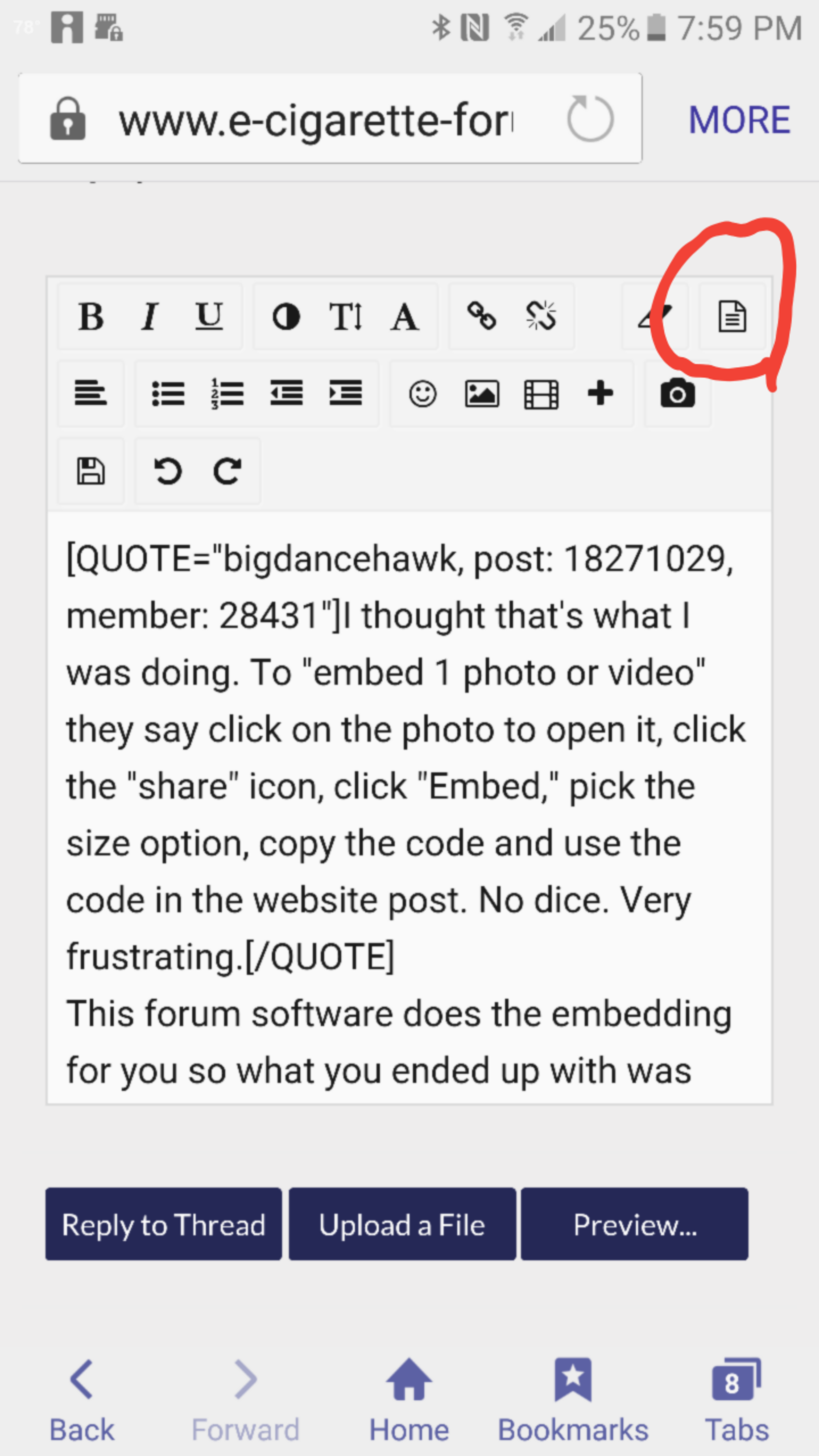
Then you can paste it in the text area and it won't add embedding code. Then look at the bottom below where you are typing text in and click on Use Rich Text Editor so you can click to go back to the rich text editor.
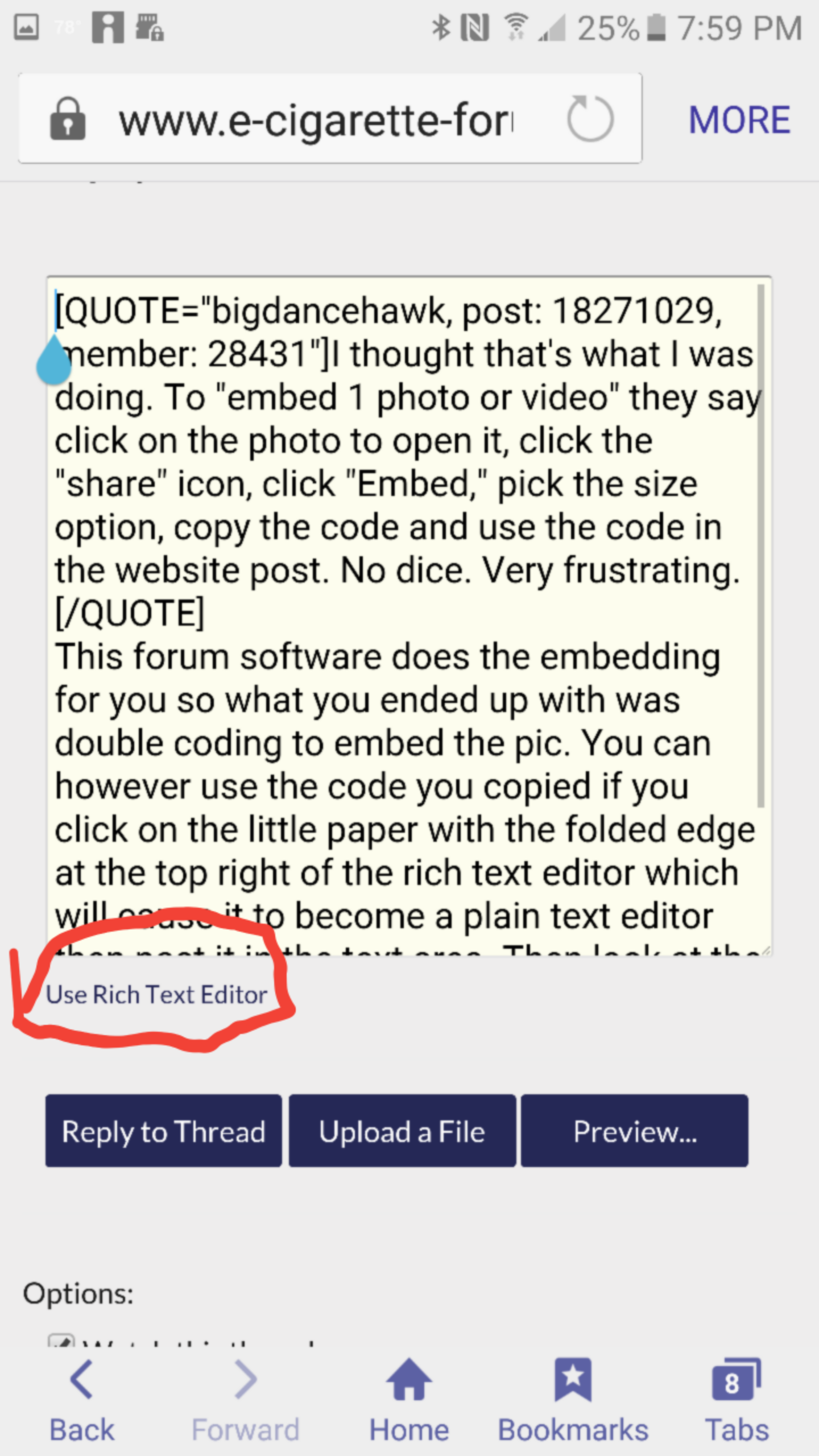
oh, btw, I just got some news from the atty bakery.

[emoji52]
Sent from my iPhone using Tapatalk
oh, btw, I just got some news from the atty bakery.

[emoji848]
Sent from my iPhone using Tapatalk
What dog?
Tapatyped
Still looking myself, and for some reason my brain is blurrying the picture except the center.
what dog?
you two.
couple of dawgs.
raaAAWWWwwwr.

(you've got a little slobber on your jowl there, Aal)
you two.
couple of dawgs.
raaAAWWWwwwr.

(you've got a little slobber on your jowl there, Aal)
Last edited:
Is it wrong of me to want to leave some dna on Hillarys suit pants to kick start my upcoming best selling book?
Now I just have to figure out how to get it there without her being involved.
This might take some planning.
Oh Nuppin' patty...
Tapatyped
Now I just have to figure out how to get it there without her being involved.
This might take some planning.
Oh Nuppin' patty...
Tapatyped
obviously, you need to open a small drycleaning business.
there you go, planning done.
there you go, planning done.
- Status
- Not open for further replies.
Similar threads
- Replies
- 18
- Views
- 942
- Locked
- Replies
- 29
- Views
- 1K
- Replies
- 11
- Views
- 858
Users who are viewing this thread
Total: 2 (members: 0, guests: 2)

 Happy Birthday Mundy!
Happy Birthday Mundy!