PLEASE NOTE:
This is a Private Map - That can only be accessed via this link and if "You" have a Google/GMail Account. . .
To Add "Your" Location Dot On The Map - Follow These Directions > > > > >
1.) Click the "Link" above.(You MUST be signed in to a Google/GMail account to EDIT)
2.) Once there click on The "EDIT" button . . .
3.) Zoom in to "Your" City Location on the map to the right. (You don't have to zoom to your street address unless you want to.)
4.) Click the Blue "Add a placemark" button you will find at the top left of the map, drag it to your location and click to drop it in place.

5.) A box that will pop up over the map. Type Your name and/or ECF "Username" in the Title area and CITY & STATE in the Description area then click OK. (Please do not change the marker color from blue.)
6.) Click the "Save" button above to save your location to the map.
7.) Click on "Done" button to close the Map . . .
2.) Once there click on The "EDIT" button . . .
3.) Zoom in to "Your" City Location on the map to the right. (You don't have to zoom to your street address unless you want to.)
4.) Click the Blue "Add a placemark" button you will find at the top left of the map, drag it to your location and click to drop it in place.

5.) A box that will pop up over the map. Type Your name and/or ECF "Username" in the Title area and CITY & STATE in the Description area then click OK. (Please do not change the marker color from blue.)
6.) Click the "Save" button above to save your location to the map.
7.) Click on "Done" button to close the Map . . .
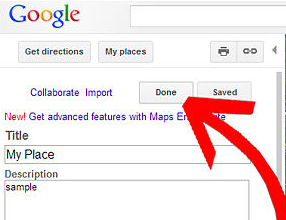
You Are Now - FINISHED ! ! !
PLEASE NOTE: Word To The Wise . . .
For Privacy reasons you may just want to pin your town - Not your exact address . . .
Just Sayin' . . .

EDIT: With "Classwifes's"
 Permission - I will also be keeping an "Eye" out
Permission - I will also be keeping an "Eye" out

Just Sayin' . . .
Last edited by a moderator:

