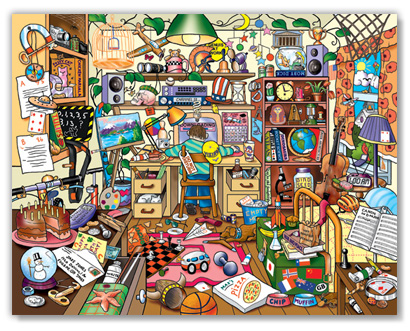Good morning everyone

I think I survived the Windows 10 upgrade. Practically painless.
It should be painless with most systems that their hardware/software is supported...
IF the system doesn't have any underlying problems the user is or isn't aware of...
I've done almost 10 upgrades since the release last month on the 29th and one new system install.. with no issues other than a couple of software incompatibilities such as an old version of MS Office 2003 isn't supported ( it works on it, but has underlying problems that may affect things later on ).
I've only had one system that had previous problems that couldn't be resolved without doing a fresh Win7 install before proceeding with the Win10 upgrade...
Since you often don't know about a problem until it is too late...
1. Backup all of your documents, music, pictures, videos and any thing else. A 1Tb external HD is the best way and is only about $75 or less if you find them on sale. Don't expect a simple USB thumb drive to hold it all unless you don't have much to backup.
2. Locate any program disks ( including your Windows disks ) you have of the stuff you had installed and keep them handy if needed later.
3. If your system didn't come with your Windows disks... you were suppose to make your own copy using the utils that came installed on your computer... do this first... in fact, you should have already done it but most of my clients don't for whatever reason.
Do not proceed until you have covered those 2-3 steps... It's likely that you won't have to use any of them, but it's better being safe than loosing it all because you didn't take a little bit of prep time.