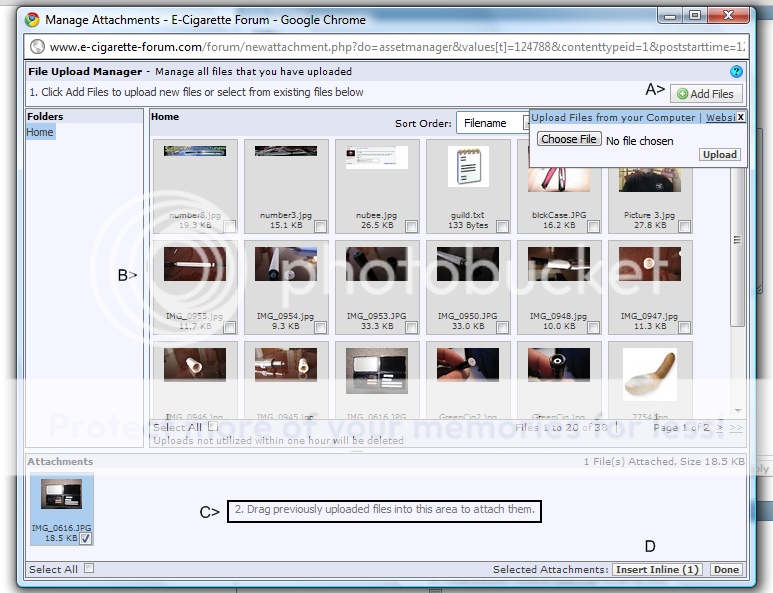You have some options should you choose to add images or videos in your post.
The below icons are visible in the quick reply box, with the exception of the Attachment icon which is seen in "advanced reply"
 select this if you want to insert an image that is on the web
select this if you want to insert an image that is on the web
 select this if you want a video embedded into your post
select this if you want a video embedded into your post
 select this if you want to attach a file
select this if you want to attach a file
The below icons are visible in the quick reply box, with the exception of the Attachment icon which is seen in "advanced reply"
Last edited: