I keep getting errors with it
Sent from my iPhone using Tapatalk
Sent from my iPhone using Tapatalk
I found a better way to detect the condition and have made a change. It allows the window to hang over the edge of the display a little and still restore its position. It will be in the next version.Ok, I can understand such a condition.. But I'm curious that if a program can know it's not being fully displayed (I'm guessing perhaps by detecting closeness to edges in some way??), then why isn't it able to also detect that is in, in fact, being fully displayed within a screen?
I have finally gotten it to stay on the top edge (perhaps I shouldn't mention that?), and I'm not really wanting it to always be touching the bottom taskbar anyways (cause I usually like having it ~halfway above Cyberfox's bottom add-on bar, for popping up weather windows), nor the right side (for detaching the notes) - but it's kind of 'far'-ish away from touching the left edge before it defaults. And I'm also wondering why the other windows can get much closer before defaulting (at least to the left edge when testing the ingredient window)?
Please know I'm not trying to argue. I'm just wanting to understand. I've only ever been a dabbler in a couple programming languages - and that was long ago now, so I don't remember much of anything anymore. =)
As always, many thanks for your ever continuing patience!
Did you see this in the options?:Feature suggestion: It might be nice in the main recipe window's 'Filter recipes by' section to have the ability to filter by rating.
As my recipe library grows and I start rating testers I can see myself wanting to filter that way to decide what I want to make a big batch of next.
Nah sorry that's pants. I have been running Linux since it started. If you knew me you would know why. Linux is incredible for the embedded world. No doubt about that but for the desktop? Sorry but my Mac L&F cant be beat. Even Window's L&F is better than Linux! Under the hood on the Mac it's Unix. You can still get a shell prompt. Also there is macports which brings in the entire Open Source infrastructure if you want it. Hell you can even run Gnome on the Mac if that's what you like.
Back to the topic. I am running JC on my Mac under WInebottler. It works about 95%. There are some niggly bugs but it really does not bother me and I get around them in order to use this brilliant software from HR. BTW, the bugs are NOT from HR's programming. They are to do with the underlying Wine implementation.....and yes....they persist similarly on Linux.
OT:
Yeah, I didn't even know about JC back then (was likely still smoking). The main/only one that got me to switch back was Directory Opus. I kept trying, but just could not get that to run under Wine (or any other emulator I probably tried at the time). I had been using it since its inception on the Commodore Amiga - and after a couple years or so with various Linux distros, it just got to a breaking point. Of course, now, there is also Lightroom for my photography hobby - which most likely wouldn't run under Wine either. But the big ONE is still Opus.
For those that don't know, Directory Opus is [more than] a 'File Manager' on steroids that is hopped up on caffeine, coke, and methamphetamines combined.If your a Windows user though, you really must check it out (doesn't seem to have a Mac version, unfortunately). I've been using it for ages, and yet I'm still only scratching the surface of what it can do.
So, what I am "really really" interested here is the Baklava (Raw) (Real Flavors). Sounds yum. Where can I get it?This doesn't seem to take into account the actual/existing last made on date if it was made in the past for all recipes. It did for the Marshmallow Vanilla Swirl and the Western Menthol at the bottom of the list.
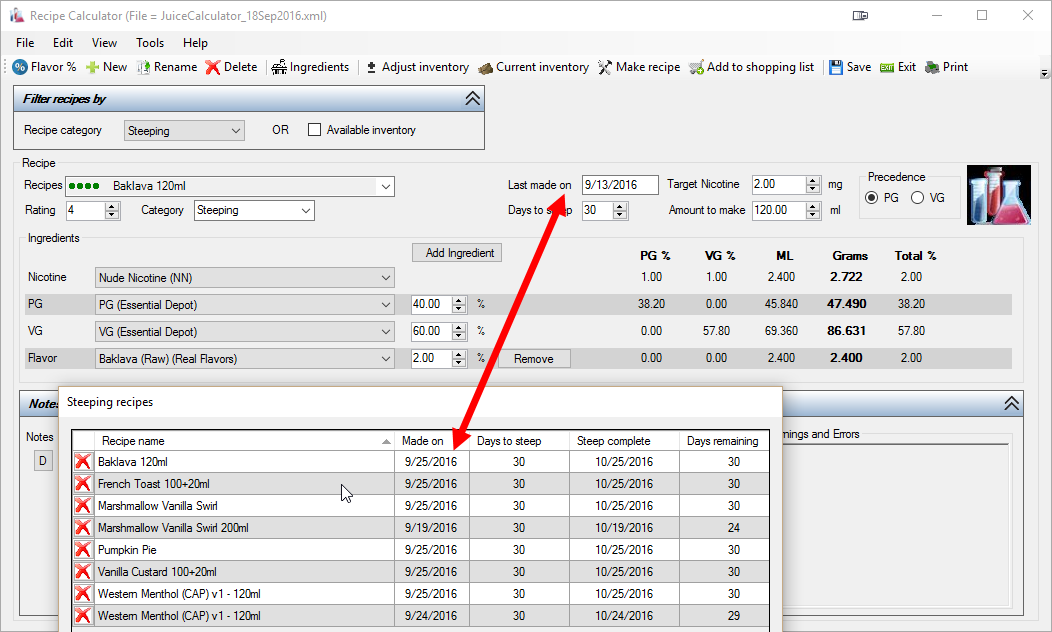
Oo! I found it Baklava - Chefs Flavours LtdSo, what I am "really really" interested here is the Baklava (Raw) (Real Flavors). Sounds yum. Where can I get it?
Did you see this in the options?:
View attachment 602577
So, what I am "really really" interested here is the Baklava (Raw) (Real Flavors). Sounds yum. Where can I get it?
This helps.Did you see this in the options?:
View attachment 602577
OT:I looked at the Directory Opus site. I am confused. What does it do that Finder on the Mac can't already do? I looked at all the screenshots and everything I see Finder can do, and whats more, does it better. Maybe we should take this OT.

It's an honest question so your not a pain to my way of thinkingDon't think I'm being a pain, but how hard would it be to make a save as PDF or something for inventory? Reason I ask is this is what I get when I print. Don't know if it's because it's a Windows program on MAC or what. I get 26 pages with just ingredients and Ingredient Name is on every page on top of an ingredient. Any help would be appreciated.
I just figured out the next best thing. I exported all recipes to Excel. In the excel document there's a sheet that says AllIngredients. I =Sum(blah blah) themed and got my totals.
I don't have Microsoft print to PDF since I'm on a MAC
I was referring to if you're using it inside of a virtual machine. Sorry, I can't remember if you said you were or not, as opposed to something like Wine (assuming Wine can't use such a thing).
