How would you go about setting something like that up?If you are trying to do something like this;
1. Concentrate file:
a. create multiple flavor concentrates.
b. transfer those concentrates to juice file.
c. reduce inventory for individual flavor concentrates.
d. track amounts of flavor concentrates.
e. *track amounts of VG, PG, and Nic.
2. juice file:
a. use only mixed flavor concentrates, VG, PG, and Nic to develope finished juice.
b. track amounts of mixed concentrates.
c. track amounts of VG, PG, and Nic.
Is that correct? If so then it should all work out.
Depending on where you want to add VG, PG, and Nic. They can be in the Concentrate or the Juice side, but not both.
The Concentrate side would have all of the individual flavor concentrates and the Juice side would have all of you mixed flavor bases.
The two files would not cross on their inventory but would serve the same function.
Sent from my SM-T320 using Tapatalk