Hook your mod up to Escribe and go into the screen tab. In the orientation box switch it to right or left (the opposite of what is set at).Wow good looking device, and nice photos. Mine never seem to turn out that good, might explain why I'm not a professional photographer.
Anyway.... maybe some of y'all can help. On Evolv DNA75 devices, can the display be flipped for left handed use? I do recall the DNA30's did this, but with so many functions packed into this one and 3 buttons, maybe this feature flew off the chopping block
Then go into the mod tab and click on manufacturer Settings to expand what you see (if you already haven't) scroll down and change the Up/Down buttons to opposite of what it was set so the buttons work correctly.(it's in the mechanical section).
PS: * Don't Forget to Click on "Upload Settings to Device" at the top of Escribe to save the changes to your mod once you are done!*
Cheers,
Steve


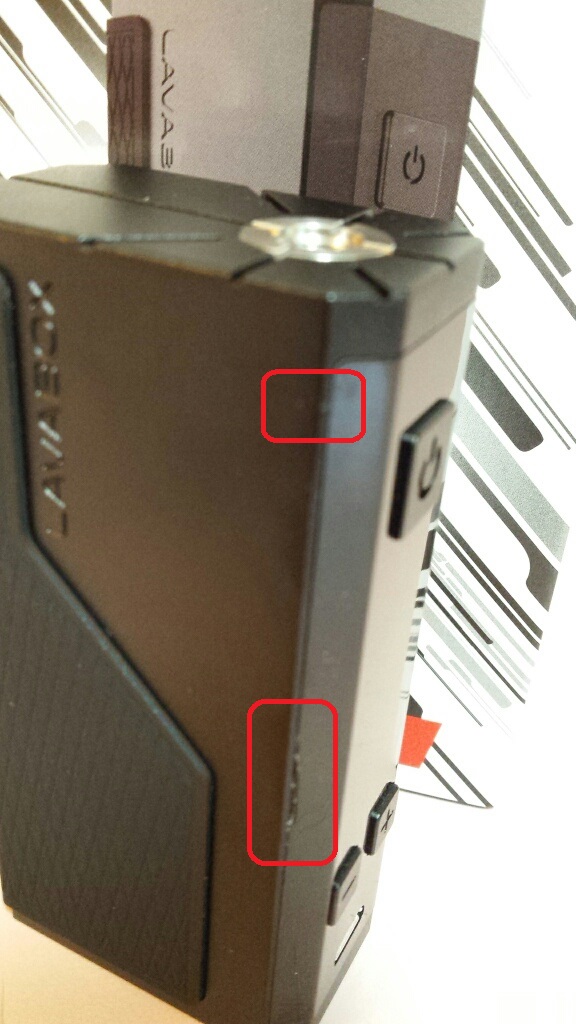
 Lavabox
Lavabox
