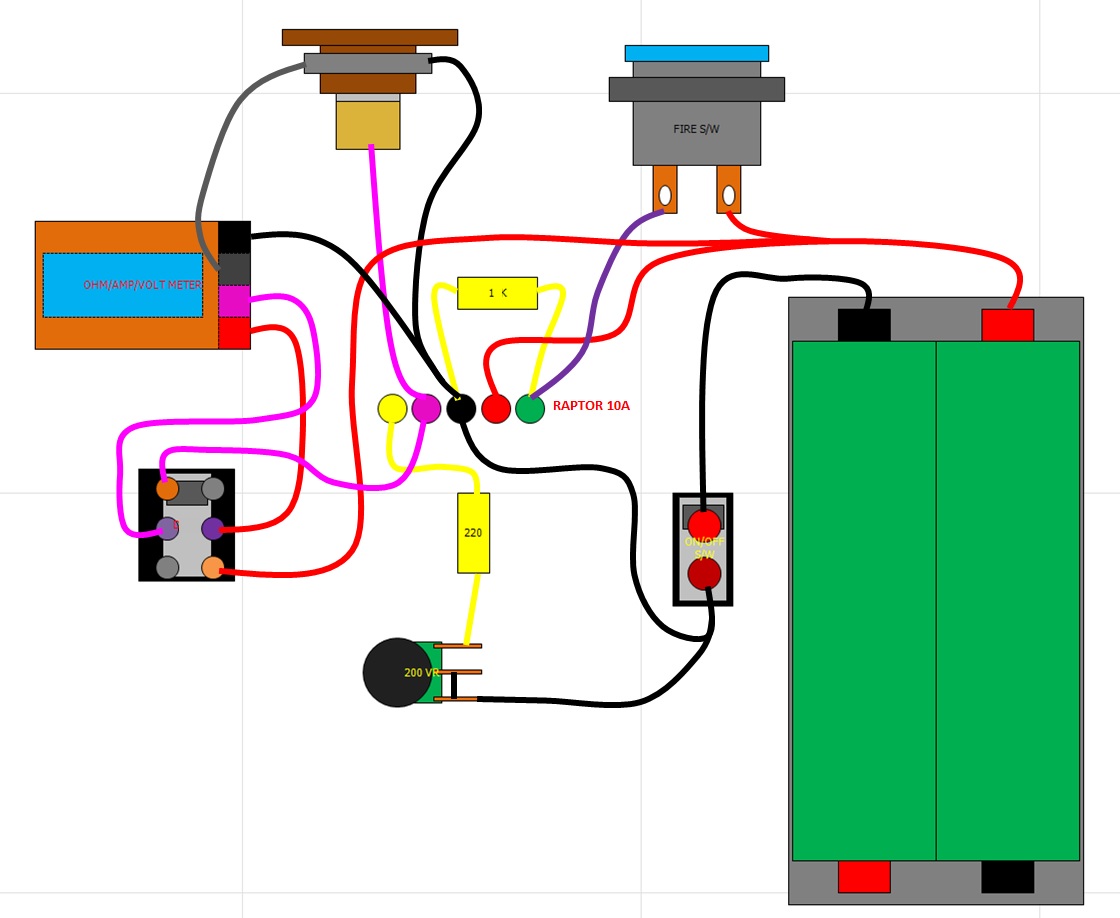Displays input voltage, output voltage, ohms, amps, and batt charge level.
Just need to get it in a Raptor 20A mod now. woot!

Just need to get it in a Raptor 20A mod now. woot!




Calibration
Voltage and current measurements need to be calibrated to detect short calibration on power-up jumper, if you enter a short circuit calibration, otherwise normal boot.
After entering the calibration status, follow the prompts LCD standard voltage calibration, the calibration value used is 10V , standard current value of 1A .
Calibration process shown in Figure 3.1 below.

fantastic find mamu !Displays input voltage, output voltage, ohms, amps, and batt charge level.
Just need to get it in a Raptor 20A mod now. woot!