The xcube 2 was provided by Gearbest for purposes of review, its available at http://www.gearbest.com/electronic-cigarettes/pp_211139.html?wid=1
The price is currently $99.9 however, theres promos and discount codes around for it quite often.
The current promo code is XCubeII which takes the price down to $52.99
This review is on the grey version or stainless steel version, but theres also a black version too.

The XCube 2 is a 160 watt variable wattage and temperature control box mod that runs off 2x 18650 batteries in series. Its the latest mod from smok which appears to have taken ideas from some of their previous mods like the m80 xpro and bt50 mod, but put it together great with some new features like the fire bar rather than a fire switch. Theres also a long led light on the mod that can be adjusted to any color that you wish including variations such as color shifting that can all be configured with various led shift speeds too.
The large firing bar is nice to use as it can be pressed anywhere on the bar and it still fires the mod. This is done by having 2 switches on the board itself on either end. My specific mod did have a slight issue at first with the bar getting stuck at the top, so luckily it was a quick fix by loosening the 2 hex screws at the top slightly and now that issue has not come back. The size of the hex screw heads seems to be quite a universal one that many rdas use though.

Another unique feature of the mod is the screen being at the top next to the atty. The screen has a good amount of info on it such as the battery indicator, power level, applied voltage, coil resistance as well as the puff counter. Also theres various modes such as soft, normal, hard mode that can be chosen and adjust the ramp up time according to what you set. This is shown below the power level too. In tc mode your temperature is displayed instead of the watts and you can see the watts below it changing based on when the temperature is reached and whether its being throttled back. Also when it reaches the temp limit it shows a visual temp limit warning.
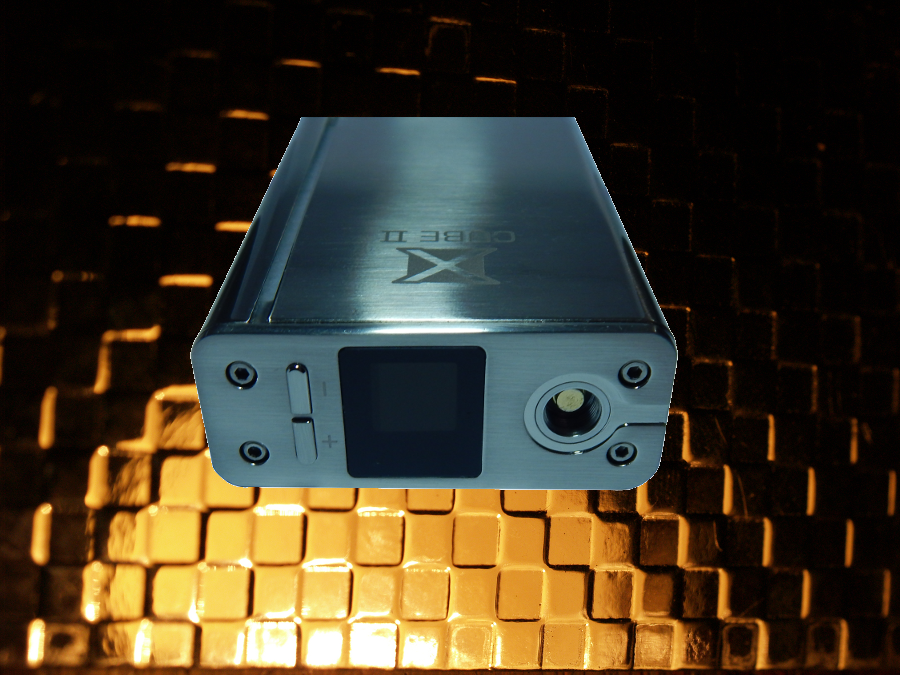
Theres a usb connector underneath the mod which is just for firmware upgrades that you can use the software from smok to upgrade the mod, however its not for battery charging. Theres also the bluetooth feature that connects to smoks own app on your ios or android phone or device. You can scan the qr code on the packaging or instructions or search for smok at the app stores. The app however is for ios 7+ and android version 4.3+.
The mod works in a similar way to other mods with 5 clicks to lock or unlock the mod. You can enter the main menu with 3 presses of the bar and go through the settings either by pressing the fire bar or the - or + button to cycle through options. When you reach the setting you want you need to hold the fire bar for about a second or so to lock it in, you could also leave the setting on screen and it'll automatically lock it in after 5 seconds of no presses.
Some more specs:
2x18650
6-160 watts
0.35-8v
10x60x24.5mm
watt mode (kanthal etc): 0.1ohms-3ohms
tc mode: 0.06ohms-3ohms
temperature ranges from 100-315c and 200-600f
works with nickel as standard in tc activated mods, but titanium and stainless steel modes are available as an upgrade through the android/ios app
spring loaded ss 510
12s cutoff, short circuit protection, low resistance protection, mod overheat protection, low battery warning
displays clock/date
firing bar
adjustable led lights
screen orientation can be flipped 180 degrees
body made of stainless steel + zinc alloy
ability to shut off mod completely

In the box:
The mod, firmware upgrade usb cable, instructions and some sort of pouch you can store the mod in.
For temperature control you can select between single coil (SC) and dual coil (DC) modes when in the settings menu that can help with the temperature control as well as the ability to change the temperature coefficients. You can also edit the initial coil resistance. The mod seemed to be good in tc mode and was able to control temp where the previous m80 had many issues.
Most settings can be adjusted on the mod as well as on the bluetooth app, although to upgrade to titanium and stainless steel mode requires the app to be connected to the mod and for you to register an account with smok through the app and pay around $1 through paypal to upgrade which then sends the setting back to the mod. I read that the ios users have had less problems with the bluetooth connection than android users.

Using the bluetooth app:
The app also has many other options like being able to view the real time power, atty resistance, temperature and voltage applied as well as being able to see this in a graph.
In order to connect the device make sure bluetooth is switched on the device, this can be done on the first menu setting or by using the shortcut of pressing the + and - button at the same time when the device is unlocked. You then can use the app to link to the mod and it should show up after a short scan and ask for a password, the default is 000000
The main screen shows the real time device usage stats as well as the current on board temperature of the mod, it also shows the battery meter from the mod as well as the signal strength of your bluetooth connection between your ios/android device and mod.
If you tap the middle button it shows real time info in graph form.
Clicking Smok at the top brings you to smoks site.
Theres several options at the bottom; the star button turns the led completely off or on from the mod. The clipboard button in the middle has your vaping record by day and time of voltages and power, and you can see this by week and month too.
At the top right is an icon that looks like the msn messenger icon and that shows a map of where you are using the gps of your phone, you can click the top right and select which day you vaped at that location and click on the new pin and it'll go to a page where you can add comments etc.
The first button has the settings to do with temp control, temp coefficients, watts and custom power mode as well as selecting the type of coil.
The cog looking button at the bottom right has more settings about the device including the mod name that you can change, set a new password and remember the password so you don't have to enter it each time. Choose between celsius and fahrenheit, change the battery alert at a particular battery level %. Set the led light color by using the color palette. You can also change to the shade mode or jump mode for led color transitions from the buttons below the color picker. Other options include time to close bluetooth, led, and also you can reset the temp coefficient to factory settings as well as upgrade to ti and ss wire modes.

button shortcuts:
5 click lock/unlock
3 clicks enter menu
hold fire bar to lock in setting or enter sub menu
short click to cycle through options or use - or +
+- in unlocked mode turns bluetooth on or off
fire bar and - enters through the memory mode, temp mode or watt mode
fire bar and + lets you select through soft, normal hard etc modes
+- when device is locked shows todays vape time and puff counter
hold down left button when mod is locked to show time
hold down right button when mod is locked to show date
when mod is locked press fire bar and - to turn led on or off
when mod is locked press fire bar and + to turn stealth mode on or off
A few issues:
As mentioned the fire bar had an issue with mine at first and with a few people too but it was resolved by loosening the screws at the top just a bit.
The battery door has decent magnets but it can move about a bit depending on how you hold the mod, but it can also be sorted by glueing some foam next to the magnets on the mod as seen on "The Vapor Chronicles" xcube2 battery door fix video.
The device is rounded so nice to hold, however it is quite wide so that may be an issue for some, its also not the lightest device too, especially with the batteries inside!
The screen at the top is very handy to see the data and change settings as well as see things whilst vaping even and it appears to be sealed however large atties could overhang over the screen. Also in higher power dripping some condensation could occur on the screen.
Conclusion:
Overall a nice mod, with many features and many unique features too. Good battery life too as its a dual 18650 mod. The mod seemed to deliver the correct power at the low wattages and higher too. Temp control seemed good too with the ability to tweak settings quite a bit plus support for nickel, titanium and stainless steel wire. The app is interesting and can be useful as well as the fact theres firmware upgrades too.
For other reviews and daily deals feel free to check out http://www.bestnewmods.com
The price is currently $99.9 however, theres promos and discount codes around for it quite often.
The current promo code is XCubeII which takes the price down to $52.99
This review is on the grey version or stainless steel version, but theres also a black version too.

The XCube 2 is a 160 watt variable wattage and temperature control box mod that runs off 2x 18650 batteries in series. Its the latest mod from smok which appears to have taken ideas from some of their previous mods like the m80 xpro and bt50 mod, but put it together great with some new features like the fire bar rather than a fire switch. Theres also a long led light on the mod that can be adjusted to any color that you wish including variations such as color shifting that can all be configured with various led shift speeds too.
The large firing bar is nice to use as it can be pressed anywhere on the bar and it still fires the mod. This is done by having 2 switches on the board itself on either end. My specific mod did have a slight issue at first with the bar getting stuck at the top, so luckily it was a quick fix by loosening the 2 hex screws at the top slightly and now that issue has not come back. The size of the hex screw heads seems to be quite a universal one that many rdas use though.

Another unique feature of the mod is the screen being at the top next to the atty. The screen has a good amount of info on it such as the battery indicator, power level, applied voltage, coil resistance as well as the puff counter. Also theres various modes such as soft, normal, hard mode that can be chosen and adjust the ramp up time according to what you set. This is shown below the power level too. In tc mode your temperature is displayed instead of the watts and you can see the watts below it changing based on when the temperature is reached and whether its being throttled back. Also when it reaches the temp limit it shows a visual temp limit warning.
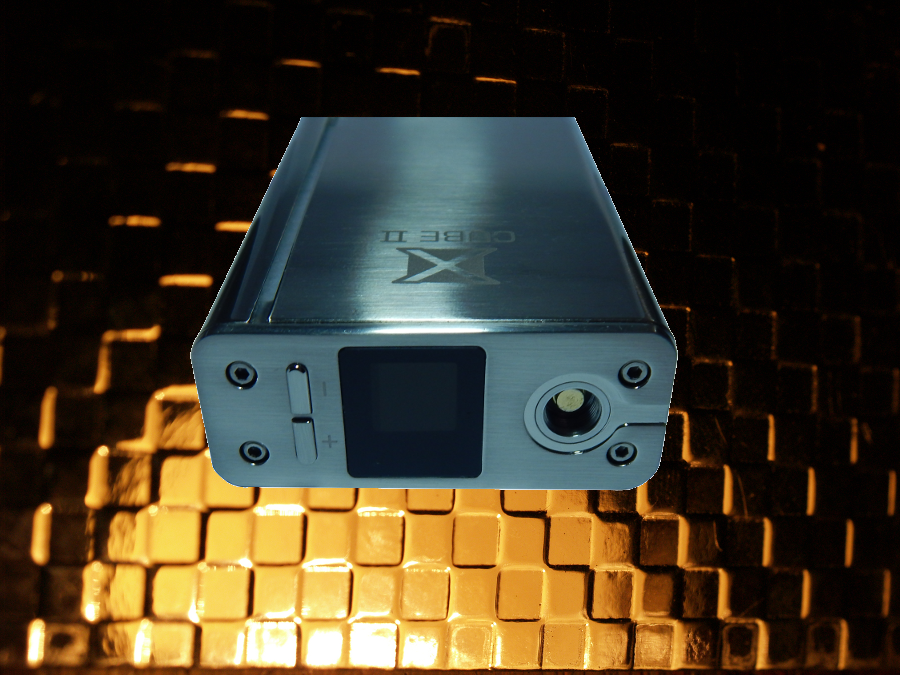
Theres a usb connector underneath the mod which is just for firmware upgrades that you can use the software from smok to upgrade the mod, however its not for battery charging. Theres also the bluetooth feature that connects to smoks own app on your ios or android phone or device. You can scan the qr code on the packaging or instructions or search for smok at the app stores. The app however is for ios 7+ and android version 4.3+.
The mod works in a similar way to other mods with 5 clicks to lock or unlock the mod. You can enter the main menu with 3 presses of the bar and go through the settings either by pressing the fire bar or the - or + button to cycle through options. When you reach the setting you want you need to hold the fire bar for about a second or so to lock it in, you could also leave the setting on screen and it'll automatically lock it in after 5 seconds of no presses.
Some more specs:
2x18650
6-160 watts
0.35-8v
10x60x24.5mm
watt mode (kanthal etc): 0.1ohms-3ohms
tc mode: 0.06ohms-3ohms
temperature ranges from 100-315c and 200-600f
works with nickel as standard in tc activated mods, but titanium and stainless steel modes are available as an upgrade through the android/ios app
spring loaded ss 510
12s cutoff, short circuit protection, low resistance protection, mod overheat protection, low battery warning
displays clock/date
firing bar
adjustable led lights
screen orientation can be flipped 180 degrees
body made of stainless steel + zinc alloy
ability to shut off mod completely

In the box:
The mod, firmware upgrade usb cable, instructions and some sort of pouch you can store the mod in.
For temperature control you can select between single coil (SC) and dual coil (DC) modes when in the settings menu that can help with the temperature control as well as the ability to change the temperature coefficients. You can also edit the initial coil resistance. The mod seemed to be good in tc mode and was able to control temp where the previous m80 had many issues.
Most settings can be adjusted on the mod as well as on the bluetooth app, although to upgrade to titanium and stainless steel mode requires the app to be connected to the mod and for you to register an account with smok through the app and pay around $1 through paypal to upgrade which then sends the setting back to the mod. I read that the ios users have had less problems with the bluetooth connection than android users.

Using the bluetooth app:
The app also has many other options like being able to view the real time power, atty resistance, temperature and voltage applied as well as being able to see this in a graph.
In order to connect the device make sure bluetooth is switched on the device, this can be done on the first menu setting or by using the shortcut of pressing the + and - button at the same time when the device is unlocked. You then can use the app to link to the mod and it should show up after a short scan and ask for a password, the default is 000000
The main screen shows the real time device usage stats as well as the current on board temperature of the mod, it also shows the battery meter from the mod as well as the signal strength of your bluetooth connection between your ios/android device and mod.
If you tap the middle button it shows real time info in graph form.
Clicking Smok at the top brings you to smoks site.
Theres several options at the bottom; the star button turns the led completely off or on from the mod. The clipboard button in the middle has your vaping record by day and time of voltages and power, and you can see this by week and month too.
At the top right is an icon that looks like the msn messenger icon and that shows a map of where you are using the gps of your phone, you can click the top right and select which day you vaped at that location and click on the new pin and it'll go to a page where you can add comments etc.
The first button has the settings to do with temp control, temp coefficients, watts and custom power mode as well as selecting the type of coil.
The cog looking button at the bottom right has more settings about the device including the mod name that you can change, set a new password and remember the password so you don't have to enter it each time. Choose between celsius and fahrenheit, change the battery alert at a particular battery level %. Set the led light color by using the color palette. You can also change to the shade mode or jump mode for led color transitions from the buttons below the color picker. Other options include time to close bluetooth, led, and also you can reset the temp coefficient to factory settings as well as upgrade to ti and ss wire modes.

button shortcuts:
5 click lock/unlock
3 clicks enter menu
hold fire bar to lock in setting or enter sub menu
short click to cycle through options or use - or +
+- in unlocked mode turns bluetooth on or off
fire bar and - enters through the memory mode, temp mode or watt mode
fire bar and + lets you select through soft, normal hard etc modes
+- when device is locked shows todays vape time and puff counter
hold down left button when mod is locked to show time
hold down right button when mod is locked to show date
when mod is locked press fire bar and - to turn led on or off
when mod is locked press fire bar and + to turn stealth mode on or off
A few issues:
As mentioned the fire bar had an issue with mine at first and with a few people too but it was resolved by loosening the screws at the top just a bit.
The battery door has decent magnets but it can move about a bit depending on how you hold the mod, but it can also be sorted by glueing some foam next to the magnets on the mod as seen on "The Vapor Chronicles" xcube2 battery door fix video.
The device is rounded so nice to hold, however it is quite wide so that may be an issue for some, its also not the lightest device too, especially with the batteries inside!
The screen at the top is very handy to see the data and change settings as well as see things whilst vaping even and it appears to be sealed however large atties could overhang over the screen. Also in higher power dripping some condensation could occur on the screen.
Conclusion:
Overall a nice mod, with many features and many unique features too. Good battery life too as its a dual 18650 mod. The mod seemed to deliver the correct power at the low wattages and higher too. Temp control seemed good too with the ability to tweak settings quite a bit plus support for nickel, titanium and stainless steel wire. The app is interesting and can be useful as well as the fact theres firmware upgrades too.
For other reviews and daily deals feel free to check out http://www.bestnewmods.com
