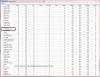Awesome...best calculator out there. Thanks HotRod for continuing to improve this already excellent program
You are using an out of date browser. It may not display this or other websites correctly.
You should upgrade or use an alternative browser.
You should upgrade or use an alternative browser.
New Calculator to try
- Thread starter HotRod19579
- Start date
- th_trl_thread_readers 0
- Status
- Not open for further replies.
I just notice that the Ingredient drop-down dialog is not remembering newly added ingredients. (pic 1) However, it does show up in "Ingredient Editor" and the "Manage Ingredients" pic 2 & 3
I tried to find a workaround, but was unable too.
EDIT: Just figured it out, was putting these ingredients in folders... I am still confused how the folders work, will try to figure it out.
Thanks
I tried to find a workaround, but was unable too.
EDIT: Just figured it out, was putting these ingredients in folders... I am still confused how the folders work, will try to figure it out.
Thanks
Attachments
Last edited:
Yep. Just updated now and Fozz71's method just worked for me.Version 8.0.0.8 just made available. It fixes the issue posted by Fozz71.
I just notice that the Ingredient drop-down dialog is not remembering newly added ingredients. (pic 1) However, it does show up in "Ingredient Editor" and the "Manage Ingredients" pic 2 & 3
I tried to find a workaround, but was unable too.
EDIT: Just figured it out, was putting these ingredients in folders... I am still confused how the folders work, will try to figure it out.
Thanks
EDIT: Just figured it out, was putting these ingredients in folders... I am still confused how the folders work, will try to figure it out.
Thanks
Folders in this calc are just like it's recipe categories, but for ingredients. That had me mystified too, for a while. I was afraid to use it thinking that they would go to different directories on the hard drive or something.. But nope, just equates to categories.
If you have the folder display turned on via the "Tools->Options", Ingredient defaults tab, "Display ingredients by category" checked, the dropdown list for ingredients will change in the recipe window. Let me attempt to describe the concept:EDIT: Just figured it out, was putting these ingredients in folders... I am still confused how the folders work, will try to figure it out.
Thanks
- There are two levels of categories, the root folder which is ingredients not assigned to a folder and subfolders where every subfolder is the name of the folder that you assigned the ingredient to in the ingredients window.
- When the dropdown list is opened and you are in the root folder it will show you all of the folders that you have created (by specifying a folder name in the ingredient window) along with all of the ingredients not assigned to a folder.
- If you click on one of the folder names, it will then show you all of the ingredients assigned to that folder.
- If the ingredient dropdown is in one of the folders the first entry in the drop down is "... (up one level)" and if selected will take you back to the root folder.
Thanks, took me a minute to figure it out...but thanks for your help, I finally got it.If you have the folder display turned on via the "Tools->Options", Ingredient defaults tab, "Display ingredients by category" checked, the dropdown list for ingredients will change in the recipe window. Let me attempt to describe the concept:
- There are two levels of categories, the root folder which is ingredients not assigned to a folder and subfolders where every subfolder is the name of the folder that you assigned the ingredient to in the ingredients window.
- When the dropdown list is opened and you are in the root folder it will show you all of the folders that you have created (by specifying a folder name in the ingredient window) along with all of the ingredients not assigned to a folder.
- If you click on one of the folder names, it will then show you all of the ingredients assigned to that folder.
- If the ingredient dropdown is in one of the folders the first entry in the drop down is "... (up one level)" and if selected will take you back to the root folder.
Possible Bug: Multiple clicks of "Make Recipe" not logged in recipe history
I have a recipe that I made four 30ml bottles of the other day. My assumption is that the recipe history would track each time I clicked the "Make Recipe" button and this doesn't seem to be the case. I only have one entry for this recipe in the recipe's history on this particular day. However, if I click the "Print Label" button several times, this will be logged in the recipe history, once for each time the button is clicked. Seems to me that one would be more concerned with how many times a recipe was made and the last time the recipe was made rather than how often the label is printed. Am I missing something here?
As an aside, has consideration be given to the idea of expanding on the recipe history feature to track certain elements of the recipe such as the PG/VG & nicotine ratios? This would be handy for me as I am often making for others who have different requirements regarding these ingredients.
The recipe history could be very useful in time to determine the more popular recipes as well as future inventory requirements.
I have a recipe that I made four 30ml bottles of the other day. My assumption is that the recipe history would track each time I clicked the "Make Recipe" button and this doesn't seem to be the case. I only have one entry for this recipe in the recipe's history on this particular day. However, if I click the "Print Label" button several times, this will be logged in the recipe history, once for each time the button is clicked. Seems to me that one would be more concerned with how many times a recipe was made and the last time the recipe was made rather than how often the label is printed. Am I missing something here?
As an aside, has consideration be given to the idea of expanding on the recipe history feature to track certain elements of the recipe such as the PG/VG & nicotine ratios? This would be handy for me as I am often making for others who have different requirements regarding these ingredients.
The recipe history could be very useful in time to determine the more popular recipes as well as future inventory requirements.
I have a couple of recipes like you describe (slight variants of PG/VG ratio and/or nic). I just copy for each person and add their name in parenthesis at the end of the recipe name. So, instead of just having a "Scutch" for three people that I have to keep referring to the notes and tweaking per individual, I have a "Scutch (Joel)," Scutch (Alvin)," and a Scutch (Jackie)." I simply open the recipe I am currently mixing for. It has worked well for me so far.This would be handy for me as I am often making for others who have different requirements regarding these ingredients.
I have a couple of recipes like you describe (slight variants of PG/VG ratio and/or nic). I just copy for each person and add their name in parenthesis at the end of the recipe name. So, instead of just having a "Scutch" for three people that I have to keep referring to the notes and tweaking per individual, I have a "Scutch (Joel)," Scutch (Alvin)," and a Scutch (Jackie)." I simply open the recipe I am currently mixing for. It has worked well for me so far.
Well, that would certainly like however, all I have been doing is simply changing the one recipe as I mix it. The idea was that doing so would keep my recipe database slightly cleaner and since I thought the recipe history was being tracked, I thought I would at least have record of how popular the base recipe was.
I appologize, it is late/early (4:09 AM) here in Idaho, and my brain is fuzzy. I don't understand.Well, that would certainly like however,
I completely understand and there is absolutely nothing wrong with the way you have chosen to do it. I have done it that way myself. my problem doing it that way was I would forget to adjust it the next time for the next person I was mixing for. That was why I created separate recipes for each person. I don't find the "clutter" an issue; placing the person's name at the end keeps all variations together, and I can either find the appropriate one, or skim over the group, quite quickly. Here is an example:all I have been doing is simply changing the one recipe as I mix it. The idea was that doing so would keep my recipe database slightly cleaner
To a point; history is being tracked. I can see how often a recipe is made individually:and since I thought the recipe history was being tracked, I thought I would at least have record of how popular the base recipe was.
Or I can see a list of all recipes:
Which (the latter), I grant you, seems to have limited value; as it is un-sortable, and is organized only alphabetically by name. Being able to sort by "most frequently made," or "made most recently," or "sort by date" might be able to give additional information.
In any case, I like your thought of some how being able to track ingredient usage to be able to predict future inventory requirements. But I am NOT a developer/programmer and I have no idea how difficult doing something like that would be. Even I can see a potential problem if you (as the developer) are working with small data samples; a single large mix could potentially have you thinking you need to order gallons of something to keep up with perceived demands. It is only with a large/long-term sampling that you can start to predict future demand (this I do know a little about as I worked in retail seasonal purchasing for a big-box home improvement store with a personal "check book" that exceeded $4 million/yr. (the amount of inventory I personally ordered, with an expected 8 week turn time, for one single location, in one department)).
I would be curious to hear what @HotRod19579 's thoughts are on the topic.
Mot that I want an option in this program, "because I think it can already be done." The custom reports can be picked up by a spreadsheet program and converted to graphic output.
Based on time and ingredient usage, can be used as a predictor of future requirements. Feel free to correct me.
Based on time and ingredient usage, can be used as a predictor of future requirements. Feel free to correct me.
Hi Rod, thanks for the update. "Available inventory" still working....so you defo fixed it 
Some bugs and wishes:
* On the Main Recipe Window, Would be nice to be able to right-click->Copy the Recipe name.
* Is it possible to turn off mouse wheel on Ingredients % in the main window. I keep selecting then inadvertently scrolling the % and with no history to revert back I forget what % it was set to. If the wheel was turned off on this drop-down it would stop this.
* The Notes field in the ingredients editor is not scrollable if the ingredient is locked.
* The (i) mouse hover on the main Recipe window is really useful for showing the Ingredients Notes. But the text is limited and cut off... is the buffer isn't big enough maybe
* Is it possible to lock a recipe in total? I mean lock the entire Recipe window for a specific selected recipe (except notes of course).
Again, mucho thanks for your indefatigable effort.
Some bugs and wishes:
* On the Main Recipe Window, Would be nice to be able to right-click->Copy the Recipe name.
* Is it possible to turn off mouse wheel on Ingredients % in the main window. I keep selecting then inadvertently scrolling the % and with no history to revert back I forget what % it was set to. If the wheel was turned off on this drop-down it would stop this.
* The Notes field in the ingredients editor is not scrollable if the ingredient is locked.
* The (i) mouse hover on the main Recipe window is really useful for showing the Ingredients Notes. But the text is limited and cut off... is the buffer isn't big enough maybe
* Is it possible to lock a recipe in total? I mean lock the entire Recipe window for a specific selected recipe (except notes of course).
Again, mucho thanks for your indefatigable effort.
Thanks Joel for taking the time to respond to such length.
Apologies; line should have read: Well, that would certainly work however, all I have been doing is simply changing the one recipe as I mix it.
That's been a problem I've run into as well...
Your workaround obviously works but I don't really like having essentially the same recipe listed multiple times with nothing more than the PG/VG & nic ratios be the only difference. However, this would solve a few problems and obviously ease Rod's burden.
Well, I guess to a limited point... You can see that the recipe was made at least ONCE on a particular day but not how many times it was made. Still seems pointless to me, certainly counterintuitive to track each time a label is printed rather than when the recipe is actually mixed.
I appologize, it is late/early (4:09 AM) here in Idaho, and my brain is fuzzy. I don't understand.
Apologies; line should have read: Well, that would certainly work however, all I have been doing is simply changing the one recipe as I mix it.
my problem doing it that way was I would forget to adjust it the next time for the next person I was mixing for.
That's been a problem I've run into as well...
Your workaround obviously works but I don't really like having essentially the same recipe listed multiple times with nothing more than the PG/VG & nic ratios be the only difference. However, this would solve a few problems and obviously ease Rod's burden.
To a point; history is being tracked. I can see how often a recipe is made individually:
Well, I guess to a limited point... You can see that the recipe was made at least ONCE on a particular day but not how many times it was made. Still seems pointless to me, certainly counterintuitive to track each time a label is printed rather than when the recipe is actually mixed.
Based on time and ingredient usage, can be used as a predictor of future requirements.
How is time being tracked when the recipe history only logs the recipe being mix once on a given day?
There are several copy options when you right click, do you mean to copy the name of the recipe to the clipboard?Hi Rod, thanks for the update. "Available inventory" still working....so you defo fixed it
Some bugs and wishes:
* On the Main Recipe Window, Would be nice to be able to right-click->Copy the Recipe name.
Yes, go to Tools->Options and select the "Mouse wheel" tab.* Is it possible to turn off mouse wheel on Ingredients % in the main window. I keep selecting then inadvertently scrolling the % and with no history to revert back I forget what % it was set to. If the wheel was turned off on this drop-down it would stop this.
That is how Windows handles fields that are locked, it will not accept any input in the field* The Notes field in the ingredients editor is not scrollable if the ingredient is locked.
That is another Windows thing, Windows has a limit to the size of a tool tip display* The (i) mouse hover on the main Recipe window is really useful for showing the Ingredients Notes. But the text is limited and cut off... is the buffer isn't big enough maybe
Not currently, I will add it to the running list of changes that I have.* Is it possible to lock a recipe in total? I mean lock the entire Recipe window for a specific selected recipe (except notes of course).
Again, mucho thanks for your indefatigable effort.
The recipe last made date, the recipe history, inventory reduction and the printing (when to print) is becoming a large thorn in my side.
Some people print and want everything to occur when they print.
Some never print and want everything except printing to occur when they hit the make recipe button.
Some people want printing to occur when they click the make recipe button.
Some want to adjust inventory without any of the other actions.
Some want to click the adjust inventory button and have it also update the last made date.
Some want only to update the last made date manually and never automatically.
Related to recipe history, some folks want to prevent accidental "double" clicks on the make recipe button and take no actions if the button is clicked a second time for the same recipe. Some want history created for each and every click.
And the variations continue.
I think this entire area of the calculator is becoming confusing, I know that I am confused. Some of the same actions are occurring multiple times when different buttons are clicked.
Before any further changes are made related to these features I would like to hear input from all on the best way to handle all of these actions. Could I ask someone to volunteer to collect and consolidate input and generate a list of requirements that they feel will meet most peoples needs in these areas? Start with a blank canvas and assume we are starting from scratch with all of these features. Maybe even start with a proposal on how it should all work and solicit feedback on the proposal.
Please note that I am not complaining, I just need some help in determining how to tackle this monster.
Some people print and want everything to occur when they print.
Some never print and want everything except printing to occur when they hit the make recipe button.
Some people want printing to occur when they click the make recipe button.
Some want to adjust inventory without any of the other actions.
Some want to click the adjust inventory button and have it also update the last made date.
Some want only to update the last made date manually and never automatically.
Related to recipe history, some folks want to prevent accidental "double" clicks on the make recipe button and take no actions if the button is clicked a second time for the same recipe. Some want history created for each and every click.
And the variations continue.
I think this entire area of the calculator is becoming confusing, I know that I am confused. Some of the same actions are occurring multiple times when different buttons are clicked.
Before any further changes are made related to these features I would like to hear input from all on the best way to handle all of these actions. Could I ask someone to volunteer to collect and consolidate input and generate a list of requirements that they feel will meet most peoples needs in these areas? Start with a blank canvas and assume we are starting from scratch with all of these features. Maybe even start with a proposal on how it should all work and solicit feedback on the proposal.
Please note that I am not complaining, I just need some help in determining how to tackle this monster.
First thanks! I am brand new to DIY ejuice but a tech nerd and this is a great tool.
I copied my installation to Dropbox to test and then further tested with portable installations but can not get my inventory to move.
I use 3 computers and am trying to create a seamless process.
I would try and clear everything and do a fresh install but the backup doesn't seem to backup my inventory.
Any advice or maybe is there a folder hiding out I need to grab?
I copied my installation to Dropbox to test and then further tested with portable installations but can not get my inventory to move.
I use 3 computers and am trying to create a seamless process.
I would try and clear everything and do a fresh install but the backup doesn't seem to backup my inventory.
Any advice or maybe is there a folder hiding out I need to grab?
I'd like to add my thanks. I haven't used it yet, but will this evening. I have no doubt it will blow my own crude attempt out of the water!
Goin' to read the documentation now.
Goin' to read the documentation now.
First thanks! I am brand new to DIY EJuice but a tech nerd and this is a great tool.
I copied my installation to Dropbox to test and then further tested with portable installations but can not get my inventory to move.
I use 3 computers and am trying to create a seamless process.
I would try and clear everything and do a fresh install but the backup doesn't seem to backup my inventory.
Any advice or maybe is there a folder hiding out I need to grab?
Make sure that you are saving your juice file(File->Save as) to your Dropbox drive. And then from your installs on other computers make sure you open the same file (File->Open) from your dropbox drive. Once you save or open using this method the calculator will always open your last used file when it launched.
Sent from my iPhone using Tapatalk
- Status
- Not open for further replies.
Similar threads
- Replies
- 6
- Views
- 2K
- Replies
- 8
- Views
- 2K
- Replies
- 4
- Views
- 2K
- Replies
- 3
- Views
- 723
Users who are viewing this thread
Total: 3 (members: 0, guests: 3)