A darker theme is being worked on.
You are using an out of date browser. It may not display this or other websites correctly.
You should upgrade or use an alternative browser.
You should upgrade or use an alternative browser.
Xen Foro tips and tricks
- Thread starter retired1
- Start date
- th_trl_thread_readers 0
- Status
- Not open for further replies.
what about those of us who used to prefer the ecf default skin and had no use for the dark themes? it is now very hard to distinguish between post since the demarcations are in that faded-out gray ..........
any hope for us?
any hope for us?
OH MY EYES!! Can we get at least one dark forum skin? Seriously..........I have to limit my use of the forum because I'm blinded by this stark, white screen.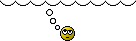
The screen isn't even white, it's light gray. You know, as a general rule, people should turn their contrast to normal, and their brightness DOWN. Just throwing that out there.
People should be able to use their computers and view light-background screens with no issues. Just say'n. It's not just you complaining so I'm not picking on ya!
I suppose as a workaround, you could...temporarily...turn off the browsers options to let the site use it's own colors and set your own browser colors according to your preferences. However, that messes up ALL sites.....(at least in FF).
what about those of us who used to prefer the ecf default skin and had no use for the dark themes? it is now very hard to distinguish between post since the demarcations are in that faded-out gray ..........
any hope for us?
The last thing we want to get into is having a half dozen themes that require fixing every time there's an update to the site. It's great for the users, but it's hell on the Admins every time there's an update to the software and we now have to go in and fix every single "tweak" that was accomplished on each theme. Some of you ran into this on the old forums where some themes had missing options that were otherwise available to everyone else.
Now wait a second! I call foul! 
The purpose of themes is to customize them (and provide options to users). Otherwise they'd all be hard-coded.
While I appreciate the "keep it low maintenance" thing...I really do...I can see making some tweaks when you get time. Just
The purpose of themes is to customize them (and provide options to users). Otherwise they'd all be hard-coded.
While I appreciate the "keep it low maintenance" thing...I really do...I can see making some tweaks when you get time. Just

I'm mostly ok with the current color scheme, but i wish either the message box was white, or the forum background was a shade darker. the lack of contrast and the single pixel outline makes it really difficult for me to tell when one post ends and another begins.
In Chrome, you might try out the "High Contrast" Google Chrome Extension
High Contrast - Chrome Web Store
High Contrast - Chrome Web Store
I am not having any issues with this (amazing I know) but I did try this and it works but it makes the emoticons look like little x-rays. Not acceptable for the Mistress of Gifness. bahahahahahaIn Chrome, you might try out the "High Contrast" Google Chrome Extension
High Contrast - Chrome Web Store

After just starting a reply in another thread, and changing my mind, I've found something missing - a button to Cancel, for when you change your mind. Any chance of getting that back? The browsers "back" button seems to have, well, backed me out, but....
You delete the comment by backspacing and then hit the "file" icon. This gives you the option to delete/save the post.After just starting a reply in another thread, and changing my mind, I've found something missing - a button to Cancel, for when you change your mind. Any chance of getting that back? The browsers "back" button seems to have, well, backed me out, but....
Agree, I keep seeing that A darker theme is being worked on, and I can understand issues with having a lot of them, but my eyes cannot take those black type themes some sites have, and this one is rough also. Even if every other post were a diff color maybe, dunno if that's hard or not. But I really hope there will be something in between this and a dark one.what about those of us who used to prefer the ecf default skin and had no use for the dark themes? it is now very hard to distinguish between post since the demarcations are in that faded-out gray ..........
any hope for us?
The screen isn't even white, it's light gray. You know, as a general rule, people should turn their contrast to normal, and their brightness DOWN. Just throwing that out there.
People should be able to use their computers and view light-background screens with no issues. Just say'n. It's not just you complaining so I'm not picking on ya!
I can't lower my brightness, cuz then I can't see stuff very well. Not sure how ya do contrast
Tried this, and it was awful. One was halfway decent, the light contrast I think, but made certain things hard to see.In Chrome, you might try out the "High Contrast" Google Chrome Extension
High Contrast - Chrome Web Store
Someone had asked about pop ups for pm's. I still get a pop up of sorts, but yeah it's not nearly as in your face as the other one was, so it's easy to overlook.
overall I'm very happy with the site, and am so grateful for all the hard work y'all are doing!
Katya, I have something even lower priority than you said..... any chance of getting the blue winky emoticon back? I know super low priority, but it might be sumpthin really simple. This winky looks like he got poked in the eye with a stick........How am I posed to flirt with that???

Not perfect, but I installed the FF add on NoSquint
NoSquint :: Add-ons for Firefox
You can set text and background colors. Says also can do different for different sites, haven't figured that out yet. Here is what I have mine set to at the moment (subject to change)

NoSquint :: Add-ons for Firefox
You can set text and background colors. Says also can do different for different sites, haven't figured that out yet. Here is what I have mine set to at the moment (subject to change)
Not perfect, but I installed the FF add on NoSquint
NoSquint :: Add-ons for Firefox
You can set text and background colors. Says also can do different for different sites, haven't figured that out yet. Here is what I have mine set to at the moment (subject to change)
View attachment 454125
OH MY EYES!! Can we get at least one dark forum skin? Seriously..........I have to limit my use of the forum because I'm blinded by this stark, white screen.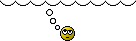
what about those of us who used to prefer the ecf default skin and had no use for the dark themes? it is now very hard to distinguish between post since the demarcations are in that faded-out gray ..........
any hope for us?
The screen isn't even white, it's light gray. You know, as a general rule, people should turn their contrast to normal, and their brightness DOWN. Just throwing that out there.
People should be able to use their computers and view light-background screens with no issues. Just say'n. It's not just you complaining so I'm not picking on ya!
I suppose as a workaround, you could...temporarily...turn off the browsers options to let the site use it's own colors and set your own browser colors according to your preferences. However, that messes up ALL sites.....(at least in FF).
I'm mostly ok with the current color scheme, but i wish either the message box was white, or the forum background was a shade darker. the lack of contrast and the single pixel outline makes it really difficult for me to tell when one post ends and another begins.
For those of you that are using Firefox, there is a cool little add on called Color That Site! :: Add-ons for Firefox . You can change any of the foreground and background colors on the site, the contrast, brightness, etc. I find it extremely useful.
There is a simular add on for IE, but unfortunately I don't know what it is called.
I hope this is helpful for some of you.
Last edited:
Lol! looks like everyone to the rescue at the same time!
Huge kudos to all that are working on the changeover, you're doing a great job!
Huge kudos to all that are working on the changeover, you're doing a great job!
For Chrome, here is another one to try: Care your Eyes - Chrome Web Store
Lets you pick your background and text colors, and doesn't seem to hack up our precious smilies. Also has a night mode, which is sorta like a black forum skin.
Just searchin' for the community... I don't mind the bright default schema.
Lets you pick your background and text colors, and doesn't seem to hack up our precious smilies. Also has a night mode, which is sorta like a black forum skin.
Just searchin' for the community... I don't mind the bright default schema.
any chance of getting the blue winky emoticon back? I know super low priority, but it might be sumpthin really simple. This winky looks like he got poked in the eye with a stick........How am I posed to flirt with that???
Just for "YOU" - "Debadoo" . . . The "Blue Winky" emoticon :



Got a really nice pink one for Ya' too . . . .

AND - A couple of more for real flirting . . .



I'm having trouble with multi-quotes. The problem is with the fact that when you click the Quote button on different threads it carries the saved quotes along to other threads.
So, I click on Insert Quotes and get a list of all the quotes I've saved so far (from all threads). But, I only want to use a couple of the quotes on this thread and leave the rest in my list until I'm ready to use them in the other posts.
I haven't figured out how to do this. I can either use all quotes,or I can Remove some and use the rest. But, then the quotes are Removed are gone!
So, I click on Insert Quotes and get a list of all the quotes I've saved so far (from all threads). But, I only want to use a couple of the quotes on this thread and leave the rest in my list until I'm ready to use them in the other posts.
I haven't figured out how to do this. I can either use all quotes,or I can Remove some and use the rest. But, then the quotes are Removed are gone!
uncle, this is the one that's sorely missed


For Chrome, here is another one to try: Care your Eyes - Chrome Web Store
Lets you pick your background and text colors, and doesn't seem to hack up our precious smilies. Also has a night mode, which is sorta like a black forum skin.
Just searchin' for the community... I don't mind the bright default schema.
((((((((Turtle))))))))))) thank you!!!! This one worked much better after I figgered out how to do it!! Still can't get the night part to turn off completely, but have it set for a time I am not likely to be on.
thanks hun! Actually the blue one we used to have in the thread was one a friend would always use, so I still want that one back. But I did grab a couple of these that I didn't have.Just for "YOU" - "Debadoo" . . . The "Blue Winky" emoticon :. . . . . .
. . . . . .
. . .
Got a really nice pink one for Ya' too . . . .
. . . Cant' wait to see "Who" Ya' used them on . . .

I'm having trouble with multi-quotes. The problem is with the fact that when you click the Quote button on different threads it carries the saved quotes along to other threads.
So, I click on Insert Quotes and get a list of all the quotes I've saved so far (from all threads). But, I only want to use a couple of the quotes on this thread and leave the rest in my list until I'm ready to use them in the other posts.
I haven't figured out how to do this. I can either use all quotes,or I can Remove some and use the rest. But, then the quotes are Removed are gone!
yeah the kewl thing about this is......you can +quote across threads, but the bad part is, (and I do this all the time) +quoting in a long thread, go check another one and if you try it there, they're all there. I don't think there is really a fix for this. I've tried just deleting the ones I didn't want in the text box, but then it thinks I've used them, so I still lose them in the thread I grabbed them from.
- Status
- Not open for further replies.
Similar threads
- Locked
- Replies
- 14
- Views
- 3K
- Replies
- 14
- Views
- 1K
- Replies
- 0
- Views
- 7K
- Replies
- 5
- Views
- 3K
Users who are viewing this thread
Total: 2 (members: 0, guests: 2)
