Anybody know of any good inexpensive wireless label printers? (for DIY juice bottles)
You are using an out of date browser. It may not display this or other websites correctly.
You should upgrade or use an alternative browser.
You should upgrade or use an alternative browser.

^^^ top window...2nd from the right...there's a guy with binoculars.
Ya right....LOL
Ya right....LOL
"Good" and "Inexpensive" are just about mutually exclusive.Anybody know of any good inexpensive wireless label printers? (for DIY juice bottles)
exploding batteries are a dire problem no matter in what gadget they happen  that's a lot of market value to lose!
that's a lot of market value to lose!
Samsung's value plummets $7 billion amid reports of exploding batteries
Samsung's value plummets $7 billion amid reports of exploding batteries
"Good" and "Inexpensive" are just about mutually exclusive.
lol
True that.........lolbut i also have come across a lot of expensive junk!

Went the cheap route myself. X-Star Premium 4k w/ Travel Case & 3 batteries $937.

I think I shot one of those down not too long ago. Didn't know it was that expensive though, that should teach 'm, lol
It kept creeping on my lady who was relaxing in the backyard in a bikini on a hot summer day, so I feel it was justified. Those things are noisy too man, they should get one with a stealth mode if they wanna use 'm like that.
Here's what happens when you move all your manufacturing over seas & pay all your employees below poverty wages 

- No. 10: Duncan family
Net worth: $21.5 billion
Origin of wealth: Pipelines - No. 9: Hearst family
Net worth: $28 billion
Origin of wealth: Hearst Corp. - No. 8: Edward Johnson family
Net worth: $28.5 billion
Origin of wealth: Money management - No. 7: Pritzker family
Net worth: $29 billion
Origin of wealth: Hotels, investments - No. 6: S.C. Johnson family
Net worth: $30 billion
Origin of wealth: Cleaning products - No 5: Cox family
Net worth: $41 billion
Origin of wealth: Media - No. 4: Cargill-MacMillan family
Net worth: $49 billion
Origin of wealth: Cargill Inc. - No. 3: Mars family
Net worth: $78 billion
Origin of wealth: Candy - No. 2: Koch family
Net worth: $82 billion
Origin of wealth: Diversified - No. 1: Walton family
Net worth: $130 billion
Origin of wealth: Wal-mart
All that money for 1 family & hundreds of thousands of employees living below poverty levelsSubsidized by Tax payer money
I'm using my Epson LW-600P, I love it!Anybody know of any good inexpensive wireless label printers? (for DIY juice bottles)
Less than $100 (but they get their money back in cartridges), black and white only though, runs on AAAs if needed....
....will print graphics and barcodes, pc, android and ios apps.....

Last edited:
Anybody know of any good inexpensive wireless label printers? (for DIY juice bottles)
You can buy peel & stick on labels that come on regular paper size sheets and use them on about any printer. In MS Word and most other word processing software there is template setting for all kinds of different labels. When you buy the labels it will tell you on the package which templates to choose for printing. Here's one I've used before Avery 1
This is what I bought:
Titanium Wire Grade 1 Non-Resistance Wire
1) Wire Gauge (AWG) 26 Amount of Wire 8 oz
TEMCo Titanium Wire Grade 1 Non-Resistance AWG TEMCo Industrial
Notice it says "annealed", that was a plus in my book.
Just a note about this they sell through amazon cheaper...no idea why
My first apartment in NYC was the spot to start the night for all my friends. We'd all meet up at my place and start drinking (cheaper) before going out but the main reason was the free show across the courtyard. I had an inside apartment on the 4th floor so my view was other apartments. There was a couple that lived on the 3rd floor across the courtyard and they would have sex all the time with the lights on and shades open.^^^ top window...2nd from the right...there's a guy with binoculars.
Ya right....LOL
Anybody know of any good inexpensive wireless label printers? (for DIY juice bottles)
I use a Brother PT-85 I had in my network tool bag.

Hehe... I couldnt exactly contribute, as mine didnt meet the original criteria:

Looks like something you would
find in a robots rest room
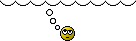
find in a robots rest room
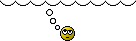
This is exactly what I need. Print from the phone! That would be awesome, I just need to find a deal now.I'm using my Epson LW-600P, I love it!
Less than $100 (but they get their money back in cartridges), black and white only though, runs on AAAs if needed....
....will print graphics and barcodes, pc, android and ios apps.....

Yeah, I've never had good luck running those thru my printers. Totally messed up a drum on a laser one time. And I've only used Avery ones. Thru an ink jet would be fine. But honestly I'd like to be able to print from the phone not the laptop.You can buy peel & stick on labels that come on regular paper size sheets and use them on about any printer. In MS Word and most other word processing software there is template setting for all kinds of different labels. When you buy the labels it will tell you on the package which templates to choose for printing. Here's one I've used before Avery 1


There may be a way to do that? I'll have to check.
Hehe... I couldnt exactly contribute, as mine didnt meet the original criteria:
View attachment 595371

Hey, the thing makes fantastic juice labels..........
Also came in handy when co-ops were in vogue here.
Also came in handy when co-ops were in vogue here.
Similar threads
- Replies
- 2
- Views
- 1K
- Locked
- Replies
- 2K
- Views
- 84K
- Replies
- 12
- Views
- 2K
- Replies
- 22
- Views
- 13K
Users who are viewing this thread
Total: 4 (members: 0, guests: 4)
