You are using an out of date browser. It may not display this or other websites correctly.
You should upgrade or use an alternative browser.
You should upgrade or use an alternative browser.
Xen Foro tips and tricks
- Thread starter retired1
- Start date
- th_trl_thread_readers 0
- Status
- Not open for further replies.
Peachy here 
Peachy here on mobile version
If you mean the boxes surrounding quoted posts, I don't see any pumpkin or salmon, I see a light yellow.
Your monitor needs calibrated :- )
- Aug 11, 2011
- 17,744
- 19,245
Peachy here
Mine is Blue, Because I TOLD FF to make it Blue.Peachy here on mobile version
Just - "PEACHY" . . .


Here in Florida too . . .


OH MY EYES!! Can we get at least one dark forum skin? Seriously..........I have to limit my use of the forum because I'm blinded by this stark, white screen.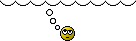
For those of you that are using Firefox, there is a cool little add on called Color That Site! :: Add-ons for Firefox . You can change any of the foreground and background colors on the site, the contrast, brightness, etc. I find it extremely useful.
There is a simular add on for IE, but unfortunately I don't know what it is called.
I hope this is helpful for some of you.
Unfortunately yes. I know there is one for IE but I don't know what it's called. There may be other simular add-ons for other browsers but I only use Firefox.
If anyone does know or find the one for IE I'd sure appreciate it. I'm looking but haven't found one yet. And does anyone know if Chrome supports touch screen on a laptop? I know Firefox doesn't, since I have two sites I like that only work with it. I'd been trying to avoid having three browsers on the same machine, but I have to be able to do something.
Though in the meantime I'm getting a lot more done around the house since I have to give my eyes a break every 10 minutes.
Here is another option in Chrome:
Deluminate - Chrome Web Store
Deluminate - Chrome Web Store
If anyone does know or find the one for IE I'd sure appreciate it. I'm looking but haven't found one yet. And does anyone know if Chrome supports touch screen on a laptop? I know Firefox doesn't, since I have two sites I like that only work with it. I'd been trying to avoid having three browsers on the same machine, but I have to be able to do something.
Though in the meantime I'm getting a lot more done around the house since I have to give my eyes a break every 10 minutes.
Here is what I found searching Google using the following "Color That Site! for Microsoft IE" (that can also be found here: https://www.e-cigarette-forum.com/forum/conversations/add Other solutions can also be found using the same wordage too . . .
Change the colors and fonts used for webpages
To specify website fonts and colors
Open Internet Explorer by clicking the Start button
 . In the search box, type Internet Explorer, and then, in the list of results, click Internet Explorer.
. In the search box, type Internet Explorer, and then, in the list of results, click Internet Explorer.
Click the Tools button, and then click Internet Options.
Click the General tab, and then do one or both of the following:
To change the font, click Fonts. Specify the fonts you want to use, and then click OK.
To change colors, click Colors, and then clear the Use Windows colors check box. Click each color box, click the color you want to switch to, and then click OK. When you're done choosing colors, click OK.
Click OK.
Open Internet Explorer by clicking the Start button

Click the Tools button, and then click Internet Options.
Click the General tab, and then do one or both of the following:
To change the font, click Fonts. Specify the fonts you want to use, and then click OK.
To change colors, click Colors, and then clear the Use Windows colors check box. Click each color box, click the color you want to switch to, and then click OK. When you're done choosing colors, click OK.
Click OK.
To override website font and color settings
Open Internet Explorer by clicking the Start button
 . In the search box, type Internet Explorer, and then, in the list of results, click Internet Explorer.
. In the search box, type Internet Explorer, and then, in the list of results, click Internet Explorer.
Click the Tools button, and then click Internet Options.
Click the General tab, and then click Accessibility.
Select the Ignore colors specified on webpages, Ignore font styles specified on webpages, and Ignore font sizes specified on webpages check boxes, click OK, and then click OK again.
Open Internet Explorer by clicking the Start button

Click the Tools button, and then click Internet Options.
Click the General tab, and then click Accessibility.
Select the Ignore colors specified on webpages, Ignore font styles specified on webpages, and Ignore font sizes specified on webpages check boxes, click OK, and then click OK again.
Hope this information helps . . .
for sonic and anyone else interested....
Best calibration short of hardware types: (from 8 years at the retouching forum at DPreview.com :- )
QuickGamma: freeware
Start around 3:07....
QuickGamma
Best calibration short of hardware types: (from 8 years at the retouching forum at DPreview.com :- )
QuickGamma: freeware
Start around 3:07....
QuickGamma
That's exactly what I'm trying to do. The new software is who wants to spread them across to other threads, not me.
How did you do it before?
If you have a bunch of quotes and only want to use some (and save the others), you can still add them all to the reply box, then just copy/paste the whole thing. Delete the ones you don't want in that reply and the rest you can paste into the next reply (if needed).
Supposedly this is available for those who use "Google's Chrome" it is free and can be added to "Chrome":
- Aug 11, 2011
- 17,744
- 19,245
for sonic and anyone else interested....
Best calibration short of hardware types: (from 8 years at the retouching forum at DPreview.com :- )
QuickGamma: freeware
Start around 3:07....
QuickGamma
um.... got one fer muh brain??
Before, I could mark posts to multi-quote, wander around ECF and mark posts to multi-quote on other threads, then come back later (whenever I had the energy to actually post) and just multi-quote whatever posts I had chosen on that one thread (without effecting any of my multi-quotes saved on other threads).How did you do it before?
Yup, pretty much what I'm doing now. I just wish I knew how it worked BEFORE I lost a bunch of the quotes I was saving to respond to.spartanstew said:If you have a bunch of quotes and only want to use some (and save the others), you can still add them all to the reply box, then just copy/paste the whole thing. Delete the ones you don't want in that reply and the rest you can paste into the next reply (if needed).
Am I the only one who is bothered by the alarming shade of pumpkin (or is salmon?) of the quoted post boxes?
I like the blues and the grays, but pumpkin?
That said, this new platform is growing on me. So many cool features. Kudos to ECF and thank you Admin and mods for doing a great job and for putting up with our constant whining.
And speaking of whining:
I still think that the User Name and Title should go above the avatar.
I'm glad you sad that, because I didn't want to complain, but orange, (or pumpkin), is my least favorite color. I think blue is a color that no one finds offensive.
Yeah, there are a lot of nice features.
Here is what I found searching Google using the following "Color That Site! for Microsoft IE" (that can also be found here: https://www.e-cigarette-forum.com/forum/conversations/add Other solutions can also be found using the same wordage too . . .) :
Change the colors and fonts used for webpages
To specify website fonts and colors
Open Internet Explorer by clicking the Start button. In the search box, type Internet Explorer, and then, in the list of results, click Internet Explorer.
Click the Tools button, and then click Internet Options.
Click the General tab, and then do one or both of the following:
To change the font, click Fonts. Specify the fonts you want to use, and then click OK.
To change colors, click Colors, and then clear the Use Windows colors check box. Click each color box, click the color you want to switch to, and then click OK. When you're done choosing colors, click OK.
Click OK.
To override website font and color settings
Open Internet Explorer by clicking the Start button. In the search box, type Internet Explorer, and then, in the list of results, click Internet Explorer.
Click the Tools button, and then click Internet Options.
Click the General tab, and then click Accessibility.
Select the Ignore colors specified on webpages, Ignore font styles specified on webpages, and Ignore font sizes specified on webpages check boxes, click OK, and then click OK again.
Hope this information helps . . .
That's all I could find as well, but it doesn't seem to play well with Xen Foro. I can change the background, font, etc. but a lot of the fields stay bright and/or just show up as boxes. I guess for now I keep using the 10 minutes method or try Chrome.

Why aren't the likes displaying in all of the threads?
I'm reading back, and threads I know I gave a like to isn't showing, yet there is a small link to "unlike". So it knows I liked it, but WHERE ARE THE OLD LIKES????
By way of example.
Triton Coil Complete Rebuild | E-Cigarette Forum
I liked this first post. And I know many others did, too.
I'm reading back, and threads I know I gave a like to isn't showing, yet there is a small link to "unlike". So it knows I liked it, but WHERE ARE THE OLD LIKES????
By way of example.
Triton Coil Complete Rebuild | E-Cigarette Forum
I liked this first post. And I know many others did, too.
Yeeouch. Changing all the colors, illuminations, backgrounds, fonts and all has given me one big Advil moment. Woah.
Katyaya, do you have the old green smiley saved somewhere?
Katyaya, do you have the old green smiley saved somewhere?
Yeeouch. Changing all the colors, illuminations, backgrounds, fonts and all has given me one big Advil moment. Woah.
Katyaya, do you have the old green smiley saved somewhere?
If you mean this one:
edit: maybe that's not the one, since the one I posted is in the smiley list.
- Status
- Not open for further replies.
Similar threads
- Locked
- Replies
- 14
- Views
- 3K
- Replies
- 14
- Views
- 1K
- Replies
- 0
- Views
- 7K
- Replies
- 5
- Views
- 3K
Users who are viewing this thread
Total: 2 (members: 0, guests: 2)



